Few things Google like as much as doing incessant settings in Discover, the section of the Google application -and Google Chrome- where news that may interest you is shown, based on the profile that Google has of you and your interests. It recently changed its design and is now testing changes with thematic content.
Google Discover has always classified the displayed topics into categories, even though they were largely hidden. In the last test, the topics of each article are shown under each article and are clickable. Tapping on them opens a page with content focused on that topic.
Discover more thematic than ever
Google Discover, sometimes called also Discover, started out as a somewhat random collection of items that might interest you. Over time and as you show your interest in certain topics, the results adjust, although otherwise it remains an important potpourri. If you like motorcycles, poodles and tennis, you will see these themes -and others- mixed on Google Discover in the Google app, Google Chrome, and the launcher.

The last test gives you a little more control over what you see in Discover. Below each article appear the associated topics by way of hashtags (but without hashtags). The most interesting thing about it is that you can touch on these topics to access a page that shows news only on that topic.
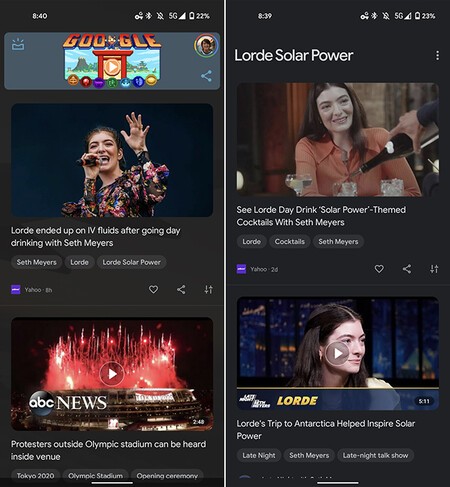
That is, if a motorcycle news appears in discover and you tap on the “motorcycles” pill, Discover news will be filtered by that topic. A few months ago we saw a similar test in which these topics were shown as hashtags and were not clickable, so this evolution at least helps us to delve into a topic of which we want to see more content, without having to resort to the search engine or dive through the entire list.
As always, this is an active test for a few users who have the version 12.28 beta from the Google application or higher. Having this version does not guarantee that you have the functionality, but just in case, you can get it in APKMirror.
Via | 9to5Google
