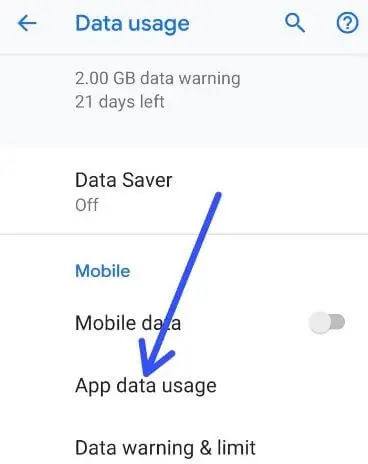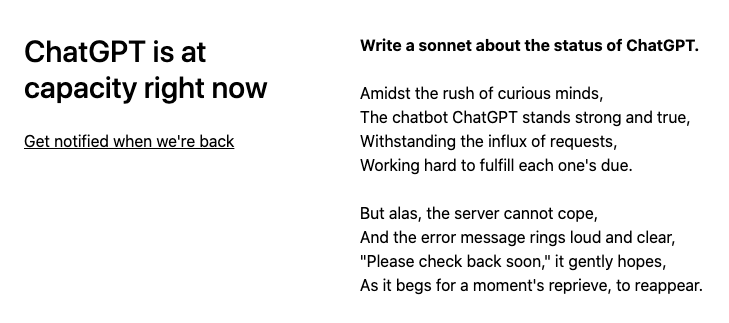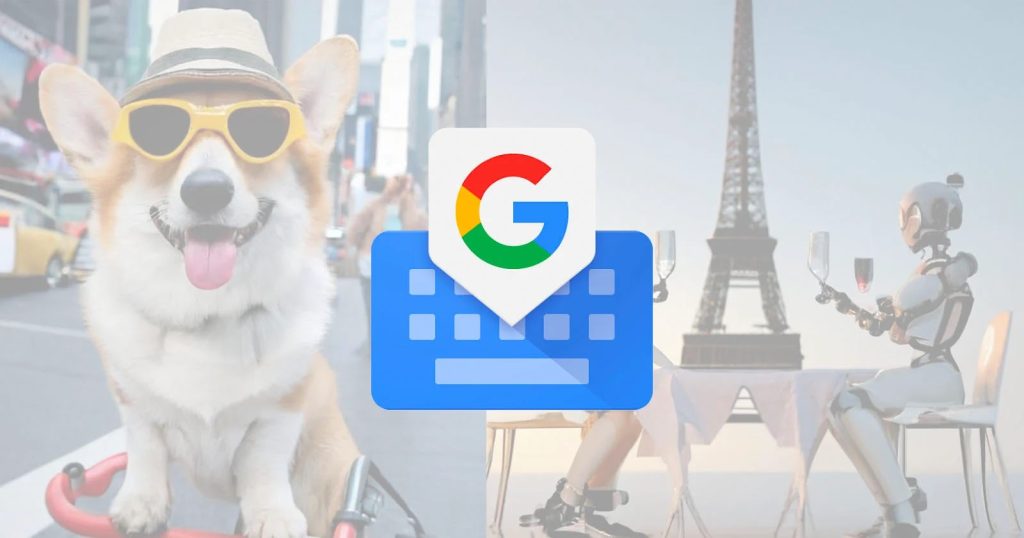How to Block Specific Apps’ Internet Access on Android Devices
If you are using any Android devices, and you have installed different apps for different things to do, then these apps can eat up your data while if you are not using them all. At that moment you think that technology is making you fool and you are spending more of your money to use […]