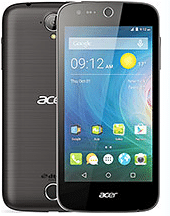Do you own the Infinix Hot 7 Pro smartphone? If so, you must download the required drivers for your smartphone in order to connect your smartphone to a computer.
In this article, we will provide you with the latest officially released drivers for your Infinix Hot 7 Pro smartphone. Keep reading this article and you will be able to download the required drivers for the smartphone.
we also included drivers for the flashing firmware.
Infinix Hot 7 Pro Review

The phone was officially released in March 2019. The version of the installed software is Android 9.0 (Pie), powered by an octa-core processor. As for the internal memory, the phone is available in different variants: 32/64 GB with 2/3/6 GB of RAM and also supports micro-SD cards up to 128 GB.
The phone’s camera includes a 13MP + 2MP dual main camera with dual LED flash and a 13MP + 2MP secondary camera with LED flash for selfies.
The connectivity means include WLAN, Bluetooth, GPS, Radio and USB. The phone is powered by the Li-Po 4000 mAh battery to support its large 6.2-inch display with a resolution of 720 × 1520 pixels.
Infinix Hot 7 Pro is available in four impressive colors: midnight black, mocha brown, burgundy red and aqua blue.
Download USB Drivers for Infinix Hot 7 Pro
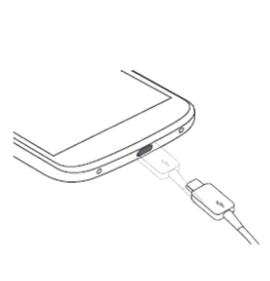
- Download Drivers (ADB) for the connection.
- Download (CDC) Drivers for flashing firmware.
- Download (VCOM) Drivers for flashing firmware.
Do not hesitate to ask questions about this post and let us know in the comments section.