From creating a user-friendly tutorial for your parent to personalizing a photo to wish someone a birthday or anniversary, there can be many reasons why you would like to draw on a picture.
If you have an Android smartphone, here are the top 5 apps that can let you draw anything on your photos.
Scribble
As the name suggests, freehand drawing on the app allows you to draw or draw anything on an image.
You can add effects and customize it to your needs before sending it to someone.
The app allows you to change the size of the brush, the opacity of the brush and even the colors.
Paintastic
Paintastic is a fantastic application that will allow you to draw and create images. You can import images from your photo gallery and then start drawing using the paintbrush tool.
These are really cool brush effects that you can use to personalize a photo. It also allows you to add text or shapes to your image to make it look amazing.
Sketchin Online
It is one of the most complete and saves apps for drawing on photos in creating personalized greetings.
It has different types of weather with different effects that you can choose from.
The app also has the ability to add text and shapes and different types of stickers on photos and comes with layer support which makes it easy to organize everything you draw on the photo, which is a really cool feature.
Instagram Stories
You may already be using an application that has the ability to draw on embedded photos.
Yes, I’m talking about Instagram stories that give you the ability to write, draw and even add emojis to your photos.
Once you are done, you can save them locally if you do not intend to publish them on stories instead of sharing them elsewhere.
WhatsApp built-in editing tool
Just like Instagram stories, WhatsApp also has a built-in image editor, which will allow you to edit photos. And you can even draw on the photos which are quite practical.
Over a billion people use WhatsApp, so chances are you’re already using WhatsApp on your mobile, so you may not need an additional app just to draw. on photos, if you want, just draw something casually on the photos.
More advanced image editing tools
If you want more advanced image editing tools, you want to look at apps like PicsArt, which is one of my favorite apps for photo manipulation.
Not only will this allow you to add filters, but you can also do a lot more, add text, remove photo backgrounds, add reflections, and much more.
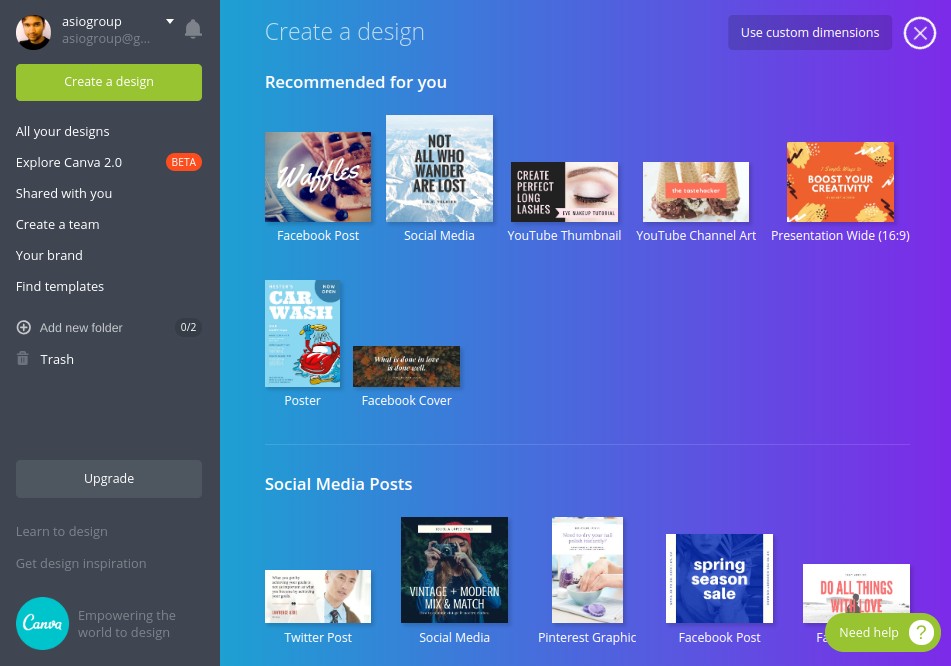
You can even try the Canva app if you are looking to create custom cards such as wedding cards for birthday invitation cards, in fact, I have already written an article about it here.


