Best Clone Apps: It is very normal to have multiple accounts of one human being. Most users have multiple accounts on different email apps, Facebook Messenger, Twitter app etc. Also we want to play same game with Multiple Accounts on one Android device. But It was not easy to use multiple accounts at the same time on the same smartphone. Now it’s too easy to use multiple accounts at the same time on the same smartphone by using App Cloner Apps to run multiple accounts on Android Devices without root.
Previously, if you are using an account and want to use other accounts, you must sign out of the first account. If you are also facing this problem and want to delete it, you are in the right article.
Android Apps to Clone Other Apps, Run Multiple Accounts
You can easily use any of these apps on your smartphone to clone an app and easily use multiple accounts on your smartphone. These cloning apps will separate all your data and provide a separate notification from your original account. You can use multiple accounts from the same application on your smartphone with a separate data storage option.
In this article, we list the top 15 cloning apps for smartphone users. Cloning apps will help you to easily use multiple accounts from the same email or other apps on the same smartphone.
Top 15 Best Clone Apps To Run Multiple Accounts On Android Devices
1. Parallel Space
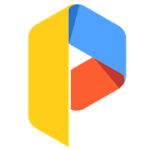 Parallel Space is one of the best popular cloning applications that allows you to easily use two accounts from any application on the same device. Using this app, you can clone an app and easily use a different account at the same time on the same device. It provides a high privacy option to its users and makes applications invisible on the device. One of the best features of this application is to allow you to easily customize the theme of the application. It also has an option to purchase applications that allows you to use up to 5 different accounts.
Parallel Space is one of the best popular cloning applications that allows you to easily use two accounts from any application on the same device. Using this app, you can clone an app and easily use a different account at the same time on the same device. It provides a high privacy option to its users and makes applications invisible on the device. One of the best features of this application is to allow you to easily customize the theme of the application. It also has an option to purchase applications that allows you to use up to 5 different accounts.
2. Double Space

Dual Space is another application that allows you to use multiple accounts of an application after cloned applications. You can easily get more than one account from an app on your smartphone. It’s more the complete use of the application for those who have two social accounts for work and staff. It’s best to use a dual smartphone and use multiple social accounts to start chatting with strangers. You can easily use both at the same time on the same smartphone. In addition to social networking apps, you can also use other apps from your smartphone and clone them easily to use dual accounts.
3. Super Clone Pro
 Super Clone is a multi-account application for Android users that allows you to use two accounts on a smartphone. It is easy to use and free application where you will be able to use dual accounts of the same application on a single device. It supports most Android apps with a privacy lock option. You can also secure your accounts with its privacy lock feature. One of the best features of this application is to allow you to customize the icons and labels for applications cloned on your smartphone.
Super Clone is a multi-account application for Android users that allows you to use two accounts on a smartphone. It is easy to use and free application where you will be able to use dual accounts of the same application on a single device. It supports most Android apps with a privacy lock option. You can also secure your accounts with its privacy lock feature. One of the best features of this application is to allow you to customize the icons and labels for applications cloned on your smartphone.
4. NoxApp+
 NoxApp+ is another cloning application that lets you manage multiple accounts on the same smartphone. It has amazing functionality to clone applications with high security, so you can easily clone an app to use multiple accounts on the same device. It provides a highly secure option to keep all your data safe. There is one amazing and unique feature on this app is to use a personal account and another for the job. There is no interference between accounts, you can get notifications separately.
NoxApp+ is another cloning application that lets you manage multiple accounts on the same smartphone. It has amazing functionality to clone applications with high security, so you can easily clone an app to use multiple accounts on the same device. It provides a highly secure option to keep all your data safe. There is one amazing and unique feature on this app is to use a personal account and another for the job. There is no interference between accounts, you can get notifications separately.
5. Do Multiple
 Do Multiple is an application cloning app for Android users that allows you to clone apps to use multiple accounts on the same device. You can easily use different accounts from Facebook, Instagram, Whatsapp and other social networks. In addition to social networks, it also allows you to use multiple game accounts and other applications from your smartphone. It is easy to use and offers the ability to easily manage all accounts separately. It is compatible with most Android applications, so you can easily clone any application.
Do Multiple is an application cloning app for Android users that allows you to clone apps to use multiple accounts on the same device. You can easily use different accounts from Facebook, Instagram, Whatsapp and other social networks. In addition to social networks, it also allows you to use multiple game accounts and other applications from your smartphone. It is easy to use and offers the ability to easily manage all accounts separately. It is compatible with most Android applications, so you can easily clone any application.
6. MoChat
 MoChat is an Android application cloning application that allows you to easily clone unlimited applications on your smartphone. Each application will be separated from each other so that you can easily get the data from each application. It does not collect user data, so all your personal data is secure. With the data user accounts, also be safe on the MoChat application. One of the best features of this app is to allow you to run more than 3 accounts simultaneously and easily switch between them without any problem.
MoChat is an Android application cloning application that allows you to easily clone unlimited applications on your smartphone. Each application will be separated from each other so that you can easily get the data from each application. It does not collect user data, so all your personal data is secure. With the data user accounts, also be safe on the MoChat application. One of the best features of this app is to allow you to run more than 3 accounts simultaneously and easily switch between them without any problem.
7. CLONEiT
 CLONEiT is another cloning application that allows you to easily clone and run multiple accounts on the same smartphone. It is a popular cloning app for Android users with an amazing user interface. It’s easy to use an Android app so everyone can easily use this app and run multiple accounts on one smartphone. There is an amazing feature that allows you to receive notifications for different accounts without interference. All data and notifications for different accounts will be stored separately.
CLONEiT is another cloning application that allows you to easily clone and run multiple accounts on the same smartphone. It is a popular cloning app for Android users with an amazing user interface. It’s easy to use an Android app so everyone can easily use this app and run multiple accounts on one smartphone. There is an amazing feature that allows you to receive notifications for different accounts without interference. All data and notifications for different accounts will be stored separately.
8. DoubleApp
 DoubleApp is another good app that allows you to use multiple accounts on your smartphone. It is currently available to Android users so that the Android user can easily use this app and its features. It frequently resolves account switching issues and allows you to use multiple accounts simultaneously on your device. One of the best features of this application is to store the main account data and the clone account will be stored separately. It’s fast, easy to use, and one tap to manage the app for all Android users.
DoubleApp is another good app that allows you to use multiple accounts on your smartphone. It is currently available to Android users so that the Android user can easily use this app and its features. It frequently resolves account switching issues and allows you to use multiple accounts simultaneously on your device. One of the best features of this application is to store the main account data and the clone account will be stored separately. It’s fast, easy to use, and one tap to manage the app for all Android users.
9. Multiple accounts
 Multiple accounts are another best cone app for Android developed by excelliance technology that allows you to easily use two accounts on a single device. It is less easy to use and easy to use. It supports most instant messaging applications. Multiple accounts allow you to easily use two different accounts simultaneously on the same device with parallel information. It offers an incredible fast switching option with privacy and security options. You can easily use multiple social media accounts and also secure all data.
Multiple accounts are another best cone app for Android developed by excelliance technology that allows you to easily use two accounts on a single device. It is less easy to use and easy to use. It supports most instant messaging applications. Multiple accounts allow you to easily use two different accounts simultaneously on the same device with parallel information. It offers an incredible fast switching option with privacy and security options. You can easily use multiple social media accounts and also secure all data.
10. App Cloner
 App Cloner Multiple App Accounts Cloner allows you to clone an app and run them in parallel on your Android device. It helps you to easily use the unlimited account of a single application on a single smartphone at the same time. All cloned applications work independently of their original applications and all data will also be stored separately. One of the best and unique features of this application is to allow you to change the name and icon of the clone application of the original. It also allows you to change the storage option from the internal SD card to the external SD card. It is also possible to add features such as password protection, incognito mode, hiding Android IDs or spoofing addresses, and so on.
App Cloner Multiple App Accounts Cloner allows you to clone an app and run them in parallel on your Android device. It helps you to easily use the unlimited account of a single application on a single smartphone at the same time. All cloned applications work independently of their original applications and all data will also be stored separately. One of the best and unique features of this application is to allow you to change the name and icon of the clone application of the original. It also allows you to change the storage option from the internal SD card to the external SD card. It is also possible to add features such as password protection, incognito mode, hiding Android IDs or spoofing addresses, and so on.
11. 2Accounts
 2Accounts is another popular clone app for Android users. It allows you to easily clone an application on your smartphone and use multiple accounts. 2Accounts is designed for users who log in more than Two Accounts of One App with only One Phone, while data of your main account and second account are in parallel and separate storage. It comes with the latest technology so that everyone can easily use this app and clone an application for free and operate your smartphone smoothly, as before.
2Accounts is another popular clone app for Android users. It allows you to easily clone an application on your smartphone and use multiple accounts. 2Accounts is designed for users who log in more than Two Accounts of One App with only One Phone, while data of your main account and second account are in parallel and separate storage. It comes with the latest technology so that everyone can easily use this app and clone an application for free and operate your smartphone smoothly, as before.
12. Clone app
 Clone app is an application developed by Jumobile to run multiple accounts on your smartphone at the same time. You can easily connect with your social networking app like Facebook, Whatsapp, Instagram and more to multiple accounts at the same time. With the social network app, it also allows you to clone games to use different game characters at the same time on the same device. It also provides a private parallel space to run multiple applications so you can get the data from each application separately.
Clone app is an application developed by Jumobile to run multiple accounts on your smartphone at the same time. You can easily connect with your social networking app like Facebook, Whatsapp, Instagram and more to multiple accounts at the same time. With the social network app, it also allows you to clone games to use different game characters at the same time on the same device. It also provides a private parallel space to run multiple applications so you can get the data from each application separately.
13. Parallel U
 Parallel U is a popular application cloning application for android users that allows you to run multiple accounts of the same application on the same device. It allows you to get a free multiple connection for the same Android application on the same device. It is free and easy to use Android application that allows you to run multiple accounts of the same application simultaneously. One of the best features of this application is to allow you to use unique themes for your cloned applications. You can easily clone social networks, games and other apps to use them multiple times on your smartphone.
Parallel U is a popular application cloning application for android users that allows you to run multiple accounts of the same application on the same device. It allows you to get a free multiple connection for the same Android application on the same device. It is free and easy to use Android application that allows you to run multiple accounts of the same application simultaneously. One of the best features of this application is to allow you to use unique themes for your cloned applications. You can easily clone social networks, games and other apps to use them multiple times on your smartphone.
14. AppClone
 AppClone is a popular application that allows you to create a copy of the applications on your smartphone. It allows you to access two accounts of an application on the same Android device. One of them is private and the other is public. It provides secure storage of data and applications so no one else can directly access your applications and data. You can also use this application in English and Hindi in two languages so that Indian users can also use this application easily. It has an incredible option to lock apps, photos, videos and more to secure them.
AppClone is a popular application that allows you to create a copy of the applications on your smartphone. It allows you to access two accounts of an application on the same Android device. One of them is private and the other is public. It provides secure storage of data and applications so no one else can directly access your applications and data. You can also use this application in English and Hindi in two languages so that Indian users can also use this application easily. It has an incredible option to lock apps, photos, videos and more to secure them.
15. App Clone Master
 App Clone Master is an application that offers the ability to use multiple accounts on a single smartphone. It is an amazing cloning application that allows you to easily use a single application multiple times on a single smartphone. It is free and easy to use Android application by which anyone can easily clone an application. One of the best features of this application is to create a virtual space for a clone application so that the cloned application’s data can easily be stored on a virtual space. You can easily obtain data from a real application and a cloned application separately. The data from the original application and the cloned application will be stored in a different location and will provide you with different notifications for security reasons.
App Clone Master is an application that offers the ability to use multiple accounts on a single smartphone. It is an amazing cloning application that allows you to easily use a single application multiple times on a single smartphone. It is free and easy to use Android application by which anyone can easily clone an application. One of the best features of this application is to create a virtual space for a clone application so that the cloned application’s data can easily be stored on a virtual space. You can easily obtain data from a real application and a cloned application separately. The data from the original application and the cloned application will be stored in a different location and will provide you with different notifications for security reasons.
If you have any issues with this Top 15 Best Clone Apps or are stuck anywhere, reach us in the comments and we will respond as quickly as possible.
[/et_pb_text]
[/et_pb_column]
[/et_pb_row]
[/et_pb_section]







