The keyboard is probably an essential application on our smartphones. And even if smartphones are integrated with a standard keyboard app, we can significantly improve our typing experience by installing third-party apps available in the Play Store.
In this article, we are going to list some of the best keyboard apps for your Android device.
Best voice input keyboard
Gboard application

Gboard is my choice for the best voice input keyboard. It uses Google voice input, but it is intelligently implemented in the Gboard app.
You don’t have to switch between voice input and keyboard input mode when using the keyboard, and that’s the best part of it.
The keyboard app is developed by Google, it was previously known as Google keyboard.
And as it is developed by Google, which also has Android, it pretty much looks like an original Android keyboard. So much so that it might as well replace the original keyboard on Android in the future.
The first reason why I started to like Gboard rather than Swiftkey
Do it has a lot of features, the best feature I am talking about here is its integrated Google search which makes it easier for users to search inside the keyboard without leaving the application in which you are using the keyboard . Learn more about Gboard features
The best high-precision keyboard
When you type faster on your mobile phone with limited space, you are prone to make typos.
This is something that I have come across a lot when using other keyboard apps.
Although I like the gboard app for its voice input implementation, I come back to SwiftKey when I only want to use the keyboard.
SwiftKey App
If you want to customize your keyboard, SwiftKey is the app for you, it allows you to customize your keyboard app to the extent that you can completely change its appearance.
Aside from personalization, his predictions are too good, they are almost on par with the Gboard app, or maybe even better than that, if you don’t particularly look forward to the app Google search integrated into Gboard, SwiftKey provides almost everything you want on a keyboard.
We actually made the comparison between SwiftKey and Gboard. You should read it.
Best keyboards to correct grammatical errors
No one is perfect, at least in grammar. So if you have a few Nazi grammars in your contact list that you chat with or send emails to, the best option is to avoid them.
And the next best option is to install keyboards that offer exclusive features like grammatical error correction.
Grammar keyboard
Grammarly is an amazing service that uses artificial intelligence and the powerful grammatical engine which detects grammatical errors and tells you to correct them in real-time.
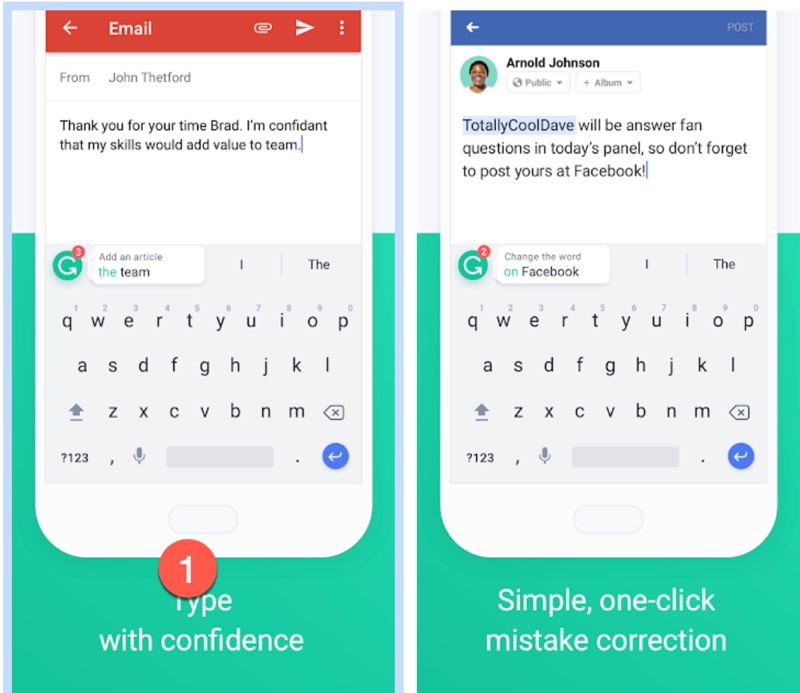
We wrote several times to Princess on grammar service on our blog.
The good thing is that it also introduced a keyboard app for Android mobile phones, you can install it for free and enjoy the service.
There is literally no correspondence with the grammar of the keyboard when it comes to correcting the grammar.
The Ginger Keyboard
Ginger is another great grammar correction service that gives grammar competition, follow in the footsteps of grammar by introducing a dedicated keyboard app for Android.
Both apps offer fantastic features for correcting grammatical errors, and the only difference between them is the user interface.
You can try them both and talk with the one you like the most, because in the features there is mostly an au pair.
The best highly customizable keyboard
Almost all keyboards we talked about in this article have the ability to customize to your liking.
But the keyboard we want to crown as the best highly customizable keyboard is mentioned below.
Go to keyboard
I had tried Go Keyboard with a Go Launcher, which was my favorite launcher on all smartphones only a few years ago before switching to Nova Launcher before I stopped worrying about it.
In its earlier versions, it focused only on offering customizations, but newer versions have also improved other features.
Besides being a super customizable keyboard, it also offers an easy and precise typing experience on a mobile phone.
Fleksey keyboard
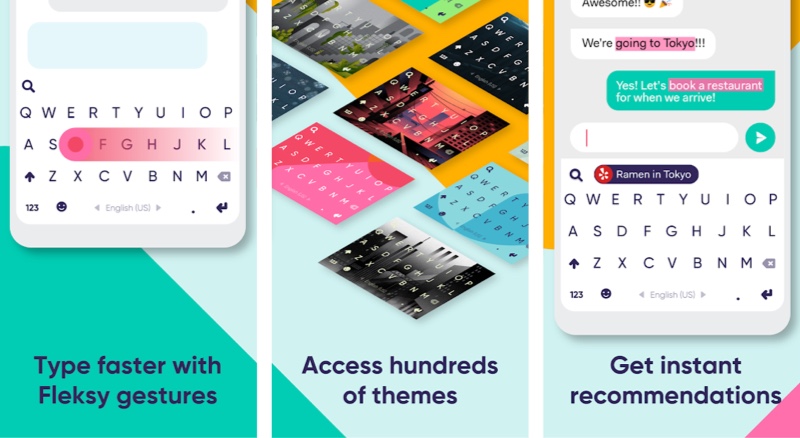
The Fleksey keyboard has always touted itself as a keyboard for the pros.
So it can be difficult to use it at first, but if you don’t give it up too quickly, it will grow and you will like it.
You can customize your keyboard with colorful themes and different size keyboards
Google handwriting entry
It is not a hidden truth that we can write on paper faster than we can type on the keyboard, and if you are that person who can write faster than typing, then Google’s keyboard is the best keyboard that you can install on your Android phone.
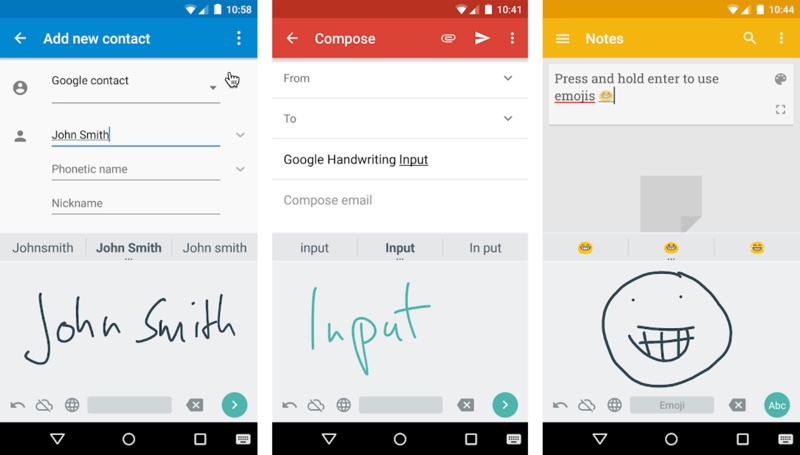
Google handwriting allows you to write text on your phone by swiping your fingers or maybe using a stylus and then it converts your handwriting to text that can be sent.
The great thing about this keyboard is that it can also draw smileys and Google will try to recognize this smiley, give you an option so that you can send the smiley in one click
You also get a taste of Google’s effective machine learning when you write a word and get the predicted context in the prediction area so you can send the message with a single click, and you need to ; use to find out how difficult it is.
Please note that your writing needs to be better on the screen. My writing sucks, so it takes a while, she doesn’t recognize what I’m writing


