Alcatel Smart Tab 7 was officially released in September 2019. If you want to connect your smartphone to your computer or flashing firmware on your device, you need to download the required drivers for your smartphone.
In this article, we will provide you with the latest officially released drivers for your smartphone. Go to the download section of this page, then download the required drivers for your Alcatel Smart Tab 7. We also provide drivers for the flashing firmware.
Alcatel Smart Tab 7 review

The phone screen is covered with a 7.0 inch TN TFT capacitive touch screen supporting a resolution of 600 × 1024 pixels. The default version of the software installed on it is Android 9.0 (Pie), powered by a 1.3 GHz Quad-Core cortex-A53 processor.
The phone's internal memory includes 16 GB with 1.5 GB of RAM and also supports the micro-SD card up to 128 GB. The phone's camera includes a 0.3 MP main camera and a secondary camera 2 MP for selfies.
The phone's connectivity support includes WLAN, Bluetooth, radio and USB. The phone is powered by a Li-Ion 2580 mAh battery and is only available in one color which is black. The phone sensor includes an accelerometer.
Download the USB drivers for Alcatel Smart Tab 7
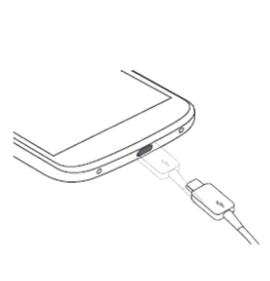
- Download (ADB) Drivers for connection.
- Download (CDC) Drivers to flash the firmware.
- Download (VCOM) Drivers to flash the firmware.
If you have any questions regarding this article, let us know in the comments section.










