Huawei Ascend Mate 2 was officially released in January 2014. The phone comes with a 6.1 inch screen and runs on Android 4.3 (Jelly Bean). If you are a user of the Huawei Ascend Mate 2 and want to download the required drivers for your smartphone, you are fortunately in the right place here.
In this article, we will provide you with the latest officially released drivers for your smartphone. Continue reading the article and you will be able to download the required drivers for your Huawei Ascend Mate 2. We also provide drivers for the flashing firmware.
Huawei Ascend Mate 2 review

The phone screen is covered with a 6.1 inch IPS LCD capacitive touch screen supporting a resolution of 720 × 1280 pixels protected by gorilla corning glass technology. The installed software version is Android 4.3 (Jelly Bean), upgradable to Android 5.1 (Lollipop), powered by a 1.6 GHz cortex-A7 quad-core processor.
The phone's internal memory includes 16 GB with 2 GB of RAM and also supports the micro-SD card for additional storage. The phone's camera includes a 13 MP main camera with LED flash, including features and a 5 MP secondary camera for selfies.
The phone's connectivity support includes WLAN, Bluetooth, GPS, radio and USB. The phone sensor includes the accelerometer, gyroscope, proximity and compass. The phone is powered by a Li-Ion 4050 mAh battery and is available in two colors which are pure black and white crystal.
Download USB drivers for Huawei Ascend Mate 2
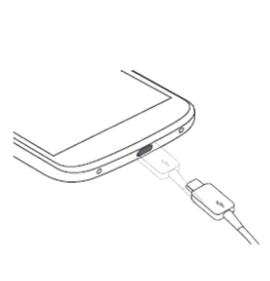
- Download (ADB) Drivers for connection.
- Download (CDC) Drivers to flash the firmware.
- Download (VCOM) Drivers to flash the firmware.
Let us know in the comment section if you have a problem with this post.










