Do you own Tecno IN2 Smart? If so, you must download the required drivers for your smartphone in order to connect it to your computer.
In this tutorial we will provide you with Tecno IN2 firmware drivers and USB drivers. Keep reading the article and you will be able to download the latest officially released drivers for your smartphone.
Tecno IN2 Smart Review
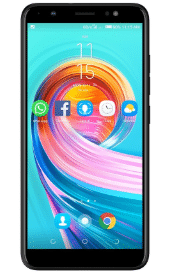
As for the display, the phone is equipped with a 5.45-inch screen. The default version of the installed software is Android 8.1 (Oreo), powered by a Quad-Core processor.
With Tecno IN2, you can capture quality images. It includes a 13MP main camera and an 8MP secondary camera. After that, when it's internal storage, the phone includes 16GB of internal memory with 2GB of RAM.
The medium of connectivity of the phone includes WLAN and Bluetooth, GPS and USB. The sensors on the phone include the ambient light sensor, fingerprint sensor, G-sensor and proximity. Dual Sim phone support.
The phone is powered by a 3050 mAh Li-ion battery.
Download USB drivers for Tecno IN2 Smart
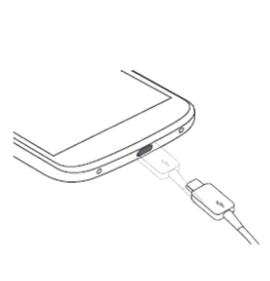
- Download Drivers (ADB) for the connection.
- Download (CDC) Drivers for flashing firmware.
- Download (VCOM) Drivers for flashing firmware.
If you have any questions about this post, please let us know in the comments section.










