Looking for Vivo V15 USB Driver? Then you will get the combo package here. We provide all required Vivo V15 official USB drivers as well as PC suite software.
Vivo V15 runs on Android 9.0 (Pie) with Funtouch 9. It was officially released in the market in 2019, in March.

The drivers should be installed before connecting your smartphone to a computer or any other crucial operation that requires official drivers for that particular hardware. There are different drivers for different purposes.
Just go to the download section of this page below. Also, download all the drivers and follow the instructions to install those drivers on your computer.
Download Vivo V15 USB Driver and PC Suite: Latest Official Version

Instructions for installing the drivers
- Simply download all the drivers to your computer.
- Once you have finished downloading, now extract the zip files and then run the installation process.
- Moreover, in the case of exe files, just run the file and start the installation process.
How to install Vivo V15 drivers on a computer
Step 1: First of all, download the ADB drivers for your Vivo V15.
2nd step: After that extract the zip file and go to device manager.
Step 3: Now select your PC or computer in the device manager.
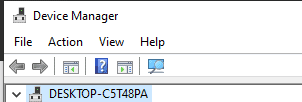
Step 4: After that, click on the “Action” tab, then click on “Add Legacy Hardware”.
Step 5: Now go to “Next” until you see the interface below.
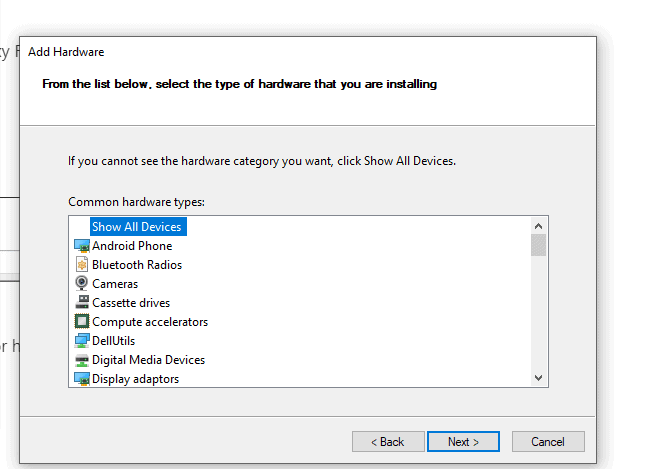
Step 6: Click “Next” and you will see the interface as below. This time, click on the “browse” button and navigate to the extracted ADB folder you downloaded before, then select the android_winusb file.
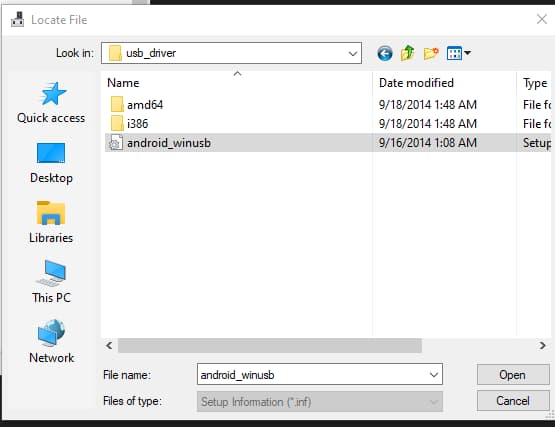
Step 7: Once you have selected the file, follow the on-screen instructions and proceed to install the ADB drivers on your computer.
Here you have successfully installed Vivo V15 ADB drivers on your computer.
Also, if you want to download the latest Vivo V15 Pro official USB driver, click the button below:
Need to install drivers
- For connection purposes.
- To install the firmware flash file on your smartphone.
- To connect your Vivo V15 to the PC Suite software.
- To perform various operations on your Vivo V15 using ADB commands via the terminal.










