As the owner of Xiaomi Poco F2 pro, you should go through this comprehensive article in order to download and install the latest official Xiaomi USB drivers. In addition, you will also find the steps to install these drivers on your computer.
In this article, we will provide you with the latest officially released Xiaomi drivers as well as the Mi PC Suite software. Just go to the download section of this page below.

Additionally, download all drivers from the download section below and then follow the instructions to install them on your computer.
Xiaomi Poco F2 Pro USB Driver Download: Latest Official Drivers

Instructions for installing the drivers
- Simply download all the drivers to your computer.
- Once you have finished downloading, now extract the zip files and then run the installation process.
- Moreover, in the case of exe files, just run the file and start the installation process.
How to install ADB drivers on a computer
First of all, download the ADB drivers for your Xiaomi Poco F2 Pro.
After that extract the zip file and go to device manager.
Now select your PC or computer in the device manager.
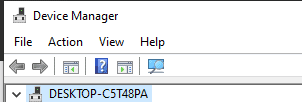
After that, click on the “Action” tab, then click on “Add Legacy Hardware”.
Now continue with “Next” until you see the interface below.

Click “Next” and you will see the interface as below. This time click on the “browse” button and go to the extracted ADB folder you downloaded before, then select the android_winusb file.
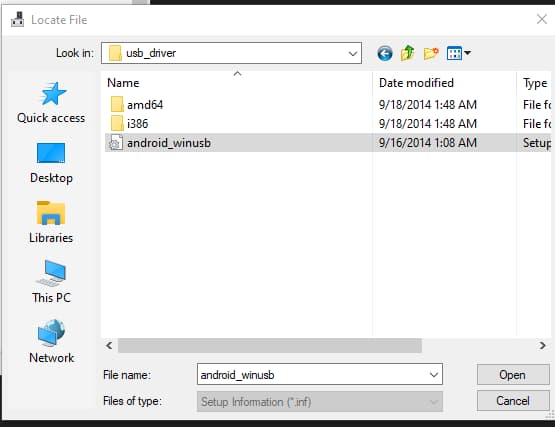
Once you have selected the file, follow the on-screen instructions and proceed to install the ADB drivers on your computer.
Here you have successfully installed the Xiaomi Poco F2 Pro ADB drivers on your computer.
Also if you want to download the official file Xiaomi Pocophone F1 USB Drivers, then click the link to download.
Importance of Driver Installation
- For USB debugging.
- To transfer files, media, etc.
- To allow third-party software on your computer to recognize your smartphone.
- To flash the firmware flash file.
About Xiaomi Poco F2 Pro

Xiaomi Poco is a well-known series of the Xiaomi smartphone brand. Poco F2 Pro is one of its awesome versions. You can get more from xiaomi Poco F2 pro at a reasonable price.
As for the display, the phone has a 6.67 inch Super AMOLED display. If you are a big screen lover and want good quality resolutions, the Xiaomi Poco F2 Pro is the best choice. It is capable of displaying at a resolution of 1080 x 2400 pixels.
The phone runs on Android 10, also upgradable to Android 11 with MIUI 12. It is equipped with an Octa-Core processor for better and smooth performance.
The internal memory of the phone includes 128 GB with 6 GB of RAM or 256 GB with 8 GB of RAM. As for the camera, the Poco F2 Pro has Quad 64MP + 5MP + 13MP + 2MP with dual LED flash with features. A 20MP motorized pop-up secondary camera is available for selfies.
The connectivity support of the phone includes Bluetooth, USB, infrared port, WLAN and GPS. The sensors present on the phone are proximity, compass, gyroscope, accelerometer, barometer and fingerprint.
Linked to the backup battery, the phone offers a Li-Po 4700 mAh battery. It comes in four awesome colors which are Phantom White, Electric Purple, Neon Blue, and Cyber Gray.
The price of Xiaomi Poco F2 Pro in Pakistan is around PKR 111,999.
If you have any problem installing these drivers on your computer, let us know in the comments section.










