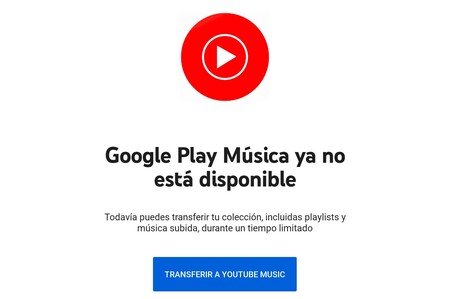Magisk has taken away a lot of prominence, but Xposed Framework is still a name that does not take long to appear when talking about root and modification of Android mobiles. Its high point came in the days of Android KitKat, but today it survives as a module for Magisk.
Xposed Framework is not an application to root the mobile, but rather a tool to make modifications to the system. Modifications that are also easy to apply through modules that can be downloaded and installed from the application itself. We will also see a list with lThe best Xposed Framework modules.
What is Xposed Framework
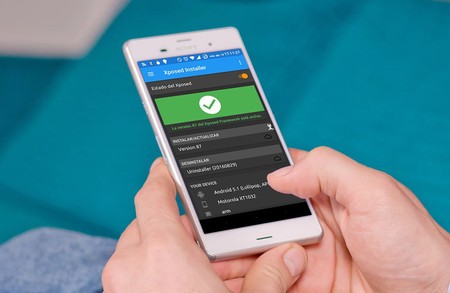
The birth of Xposed coincides with the heyday of root and ROM. In this way, if you didn’t like something about your mobile, you could always install a custom recovery like CWM or TWRP and flash a different ROM, with less bloatware and more features or a different look.
Flashing a ROM is not always easy and in the end you are left at the mercy of the decisions about what to change, what to remove, and what to include made by whoever “cooked” it. Xposed Framework was born as a middle way: a way to modify your ROM without flashing or modifying any APK.
Its operation is quite technical and has changed over time to adapt to changes in Android versions, but the essence remains the same: it is loaded at system startup and allows its modules overwrite functions, methods and libraries from other applications or from the system.
Xposed Framework allows its modules to change how other apps or even the system work, without the need to modify any APK
In this way, a module can, for example, change the system emojis without touching any system files. Instead, Xposed intercepts every time the system wants to display emojis and changes them to those specified by the module.
In short, Xposed Framework is as useful as its modules. There are modules of all kinds, from modifying the interface to adding or changing functions in popular applications. Of course, these modules do not always work as they should or in all versions of Android, when changing the way in which apps work in new versions or other customization layers.
How to install the Xposed Framework
The method of installing Xposed Framework depends a lot on the Android version of the mobile, although generally you need to have root. Xposed Framework has versions compatible with KitKat, Lollipop, Marshmallow, Nougat and Oreo, although it has long since stopped updating, so nowadays the latest versions are not really Xposed, but other apps with a similar function, generally in the form of Magisk modules.
The original and official version of Xposed is installed from Xposed Installer, being able to be executed directly or via the recovery mode. Note that some special versions of Xposed require you to flash them first using a recovery mode.
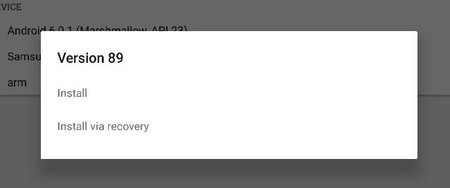
Xposed Framework not compatible with the latest versions of Android as such, but instead there are various Magisk modules that fulfill their function. With them you can load Xposed modules in Magisk, more universal and with support for the latest versions of Android.

From the Magisk modules it is possible to install official Xposed versions compatible with Android Lollipop and higher, in addition alternativas como EdXposed, Riru o Taichi, capable of running Xposed modules. In this case, to install Xposed you will first need to have Magisk running on your mobile.
Whichever method you choose, installing Xposed and leaving it working is more complicated than installing Magisk, depending a lot on getting the correct version for your mobile. When in doubt, check the official Xposed thread on XDA as well as the forums on your device.
Best Xposed modules
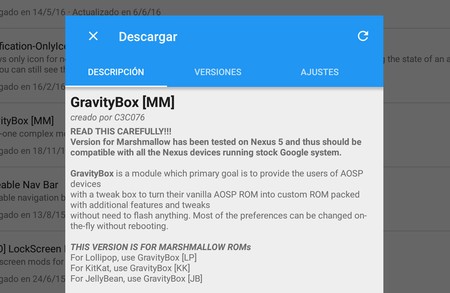 GravityBox is one of the most popular Xposed modules
GravityBox is one of the most popular Xposed modules The official module repository for Xposed Framework is available on this website and can be consulted from any browser. Xposed modules there are many, 1431 today, and if you are wondering if it is worth all this trouble or not, we have selected the most interesting modules Today:
-
GravityBox: GravityBox is probably the most popular module of all Xposed, being a complete suite for modifying and customizing the appearance of the mobile. You need to install the specific version for your Android version (the latest one is compatible with Android P).
-
CrappaLinks: is a simple module that prevents some application links from opening in the web browser instead of the corresponding application, something that happens less today, but is still frustrating when it does.
-
Greenify: Greenify is an application whose objective is to improve mobile performance by suspending applications that are not in use. Android started to improve in this aspect from Marshmallow, but Greenify gives you better control over the result. The app technically works without root and without the Xposed module, but you can do more with it.
-
XuiMod: a module that collects, like Frankenstein’s monster, small functions and utilities present in specific ROMs, such as BatteryBar, animations, disabling the volume control on the lock screen, the flashlight on the lock screen and others.
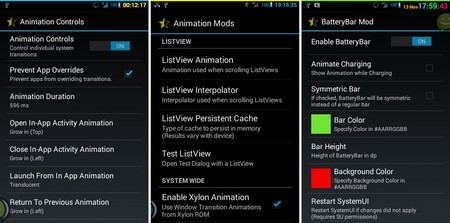 XuiMod
XuiMod -
NeverSleep: a simple module that allows you to keep the screen always on while you are using certain applications, being able to configure which ones exactly.
-
BootManager: with this module you can choose which applications you want to load at system startup and which you want to prevent from doing so.
-
Advanced Power Menu +: also known as APM +, this module is no longer updated, but on compatible mobiles it allows you to add and modify the items shown in the mobile’s shutdown menu.
-
MinMinGuard: MinMinGuard is something of an AdBlock for applications, removing ads and making the white space that happens when doing so disappear.
-
Fake My GPS: a module to fake the GPS location without using the Android developer option (and that other apps can detect). It has all kinds of options, being able to choose which apps you want to send fake location to and which ones you don’t.