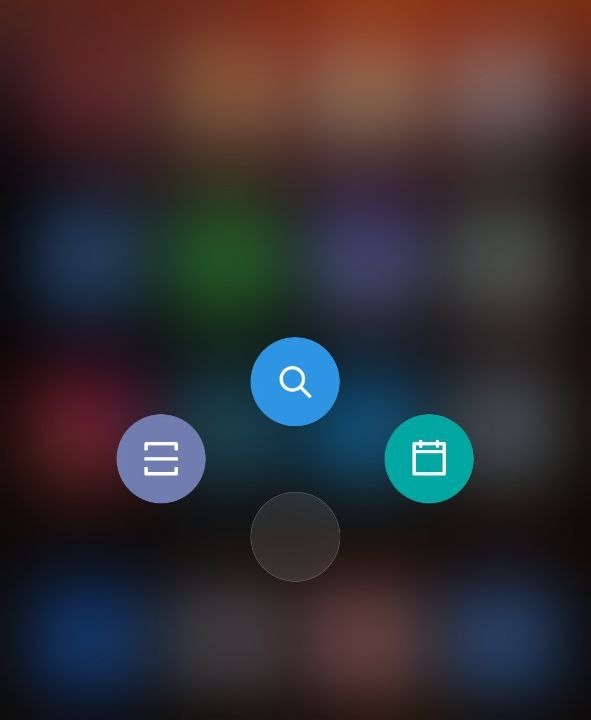Xiaomi, one of the most important manufacturers in the smartphone market, is constantly updating its MIUI software skin and adding new functions. With MIUI 12, the company introduced many important innovations and features for Xiaomi and Redmi phones. However, such rapid firmware development makes it difficult for ordinary users to manage all the available settings. That is why many Xiaomi users have to turn to specialized forums for answers to MIUI configuration. One of these problems is the ability to disable the shortcut menu that appears during a long press on the fingerprint sensor under the screen.
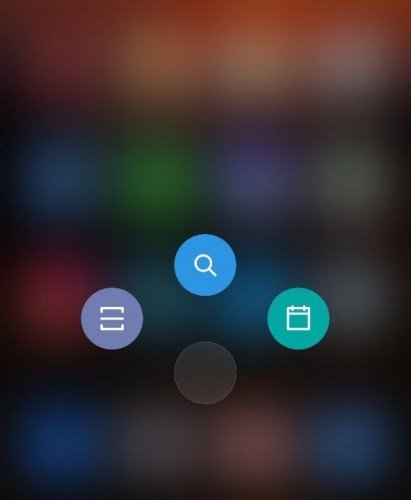
Fortunately, the company has provided the option to turn off this annoying feature, although it is hidden among many other settings. To deactivate it easily, you just need to follow the steps below:
- Go to “Settings” -> “Password and security”;

- Open “Fingerprint Unlock”;

- Then go to “Shortcuts”;
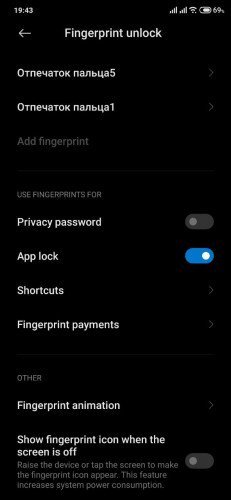
- Set the “Fingerprint Shortcuts” slider to “No”.

That’s it. If you have any questions, feel free to share them with us in the comments section below.