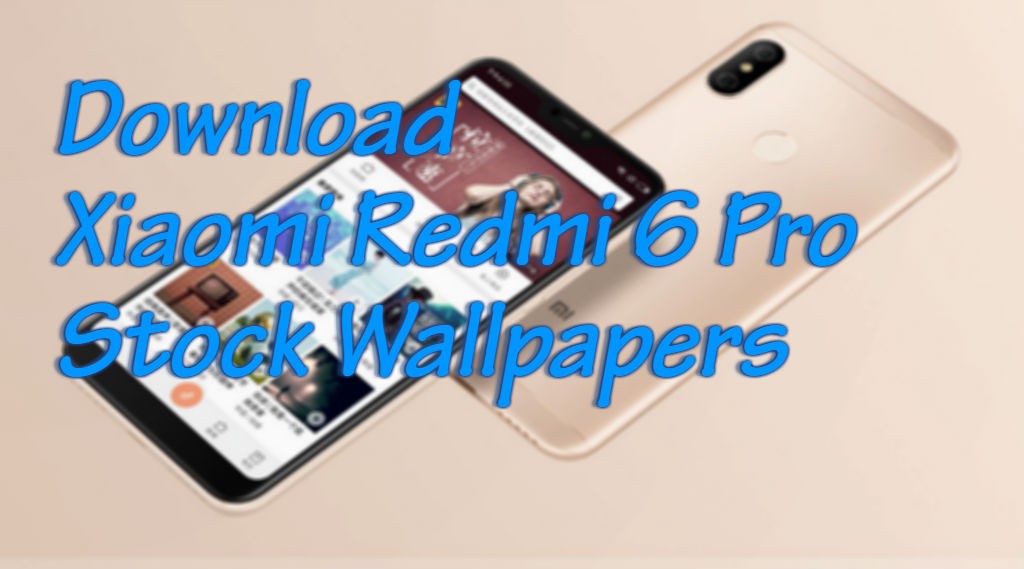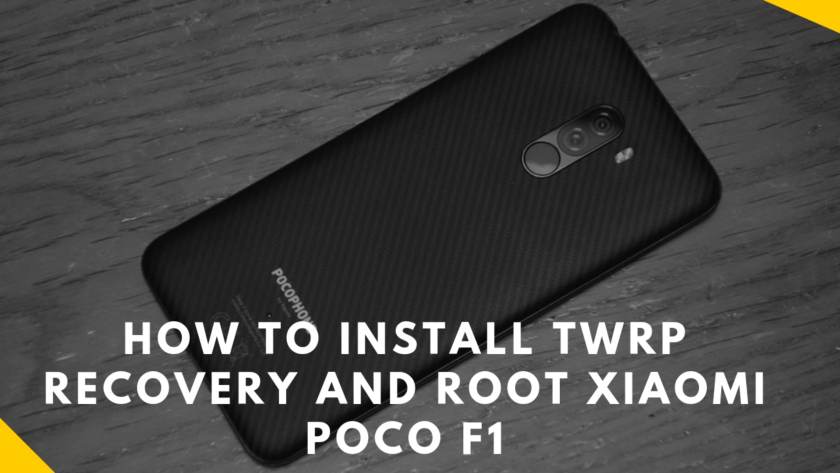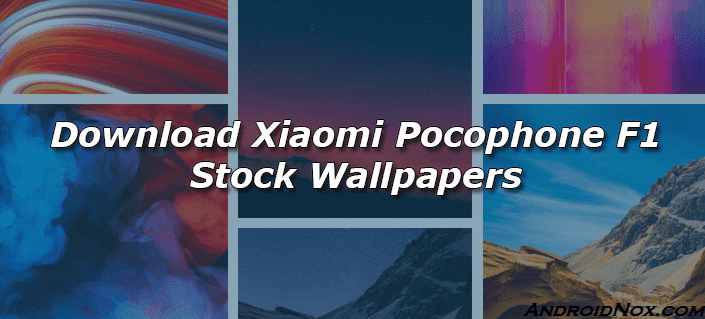Here we share a direct link to Download Xiaomi Poco F1 Theme for all Xiaomi miui Devices. If you are a Xiaomi miui user, then this stock theme is just right for you. Here we share a direct link to Download Xiaomi Pocophone F1 Theme for MIUI Devices.
Xiaomi Poco F1 Stock Theme is available which brings the Poco F1 looks, icon, wallpapers and animations on your device. This is a .mtz theme file which replaces the stock theme file with this new Xiaomi Poco F1 theme file. You can download Poco F1 Theme for MIUI devices from below.
Previously we shared poco launcher apk, how to install twrp and root xiaomi poco f1 and now we share Xiaomi Poco F1 Official Theme which works on Xiaomi Devices. The Xiaomi Pocophone F1 stock Theme works for both rooted and non-rooted devices as well as on both Global and China ROM.

Download Xiaomi Poco F1 Theme for all Xiaomi Devices
You can Download Xiaomi Poco F1 Theme for all Xiaomi Devices from below and install it manually.
How to Install Poco F1 Theme on Xiaomi Devices –
- First download the Pocophone F1 theme file (with extension .mtz) from above.
- On your xiaomi device, find and launch the Themes app.
- Now Tap on the Offline tab.
- Here you can see your downloaded themes, scroll it down and you see Import option.
- Now click on Import option, search your theme and tap on your downloaded POCOphone theme.mtz theme file.
- The theme will install and appear on the offline tab automatically.
- Now select the theme and click on Apply.
- Done.
Screenshot:
Download Xiaomi Poco F1 Theme and share your opinion with us.