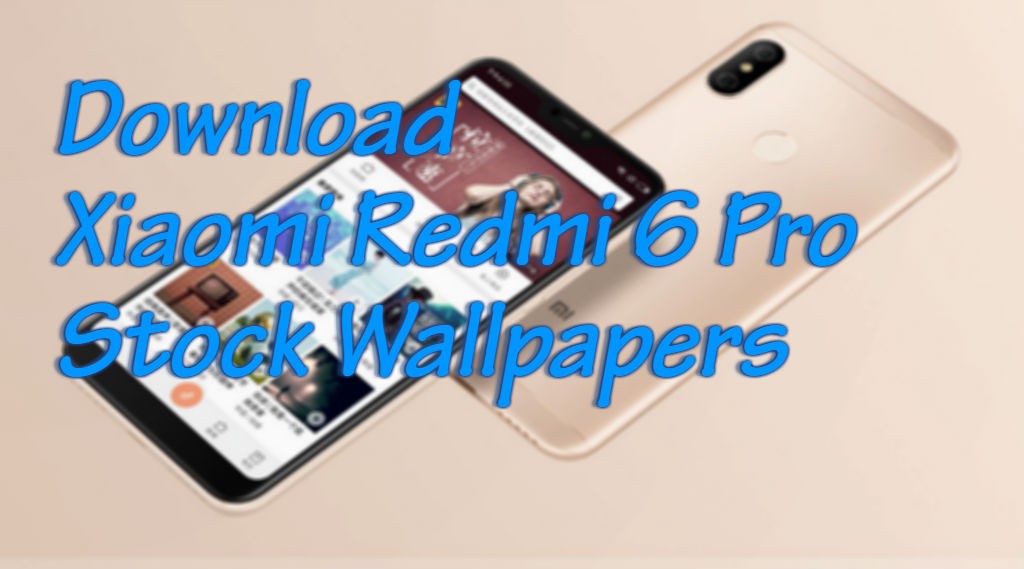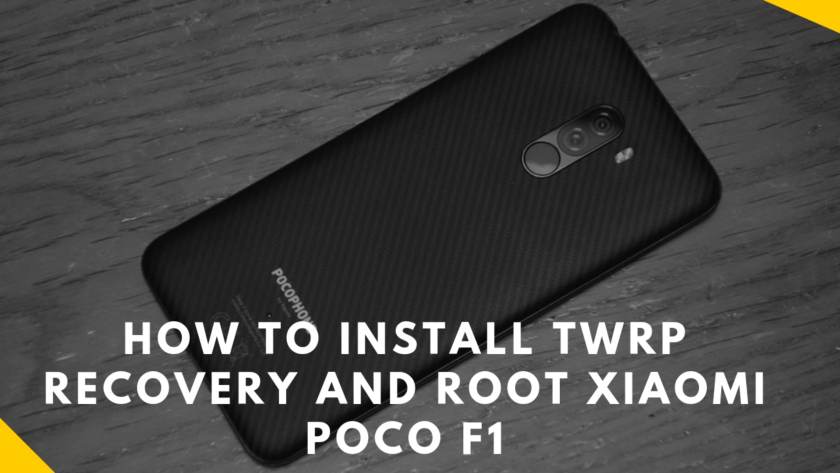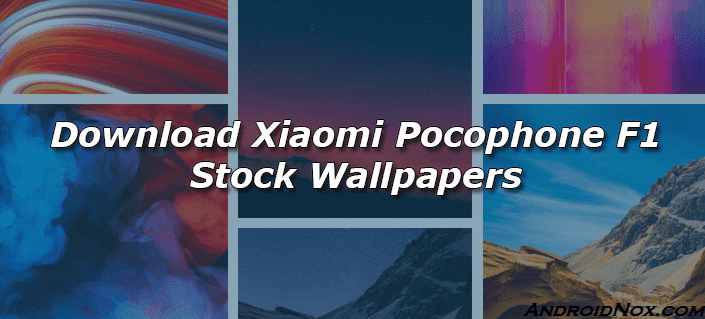Poco, the sub-brand of Xiaomi, launched its first smartphone a few weeks ago, and the device was well received, as expected, for a flagship product available at an incredibly low price. If we look at the launch event of the Poco F1, the company has talked a lot about the Poco launcher and its optimization and optimization over the Xiaomi MIUI, still based on it.

With the minimalist look, we see with Android Stock smartphones. And yes, we have an application drawer here, and it’s very useful, but more about it. You can also add a custom Icon Pack or use the same system icons as you used to.
Now assumed that in a new update of the application The icon changes, you may not remember of its appearance because you will always remember one of the most common ways to memorize things like this, by color. Thus, the Poco launcher has a new way of classifying things, using color codes. Applications with the same color icons are grouped in one place, making it easy to find them.
Screenshot:
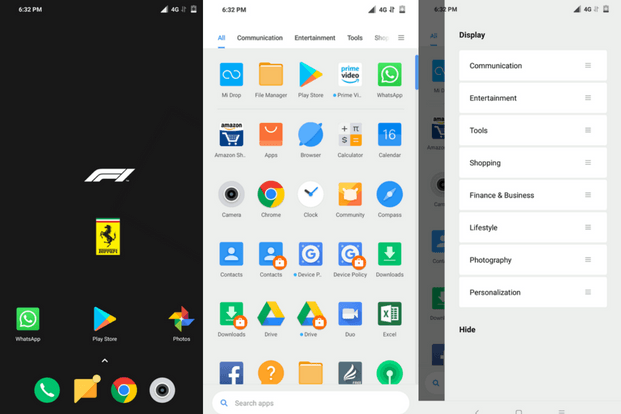
Download Poco launcher APK for all Android Phones (Link)
Here are links to the Play Store app and the APK file. Another thing to note is that this launcher only supports devices with Android Lollipop 5.0 and later only.
For Non-Mi Devices
For Mi-devices
[appbox googleplay com.mi.android.globallauncher]
In addition, the application drawer also categorizes your apps according to different categories, such as Lifestyle, Shopping, Games, and so on. The most interesting thing is that the app is also available on the Google Play Store. You will be informed of new updates and you will not have to search for online links to download the APK.