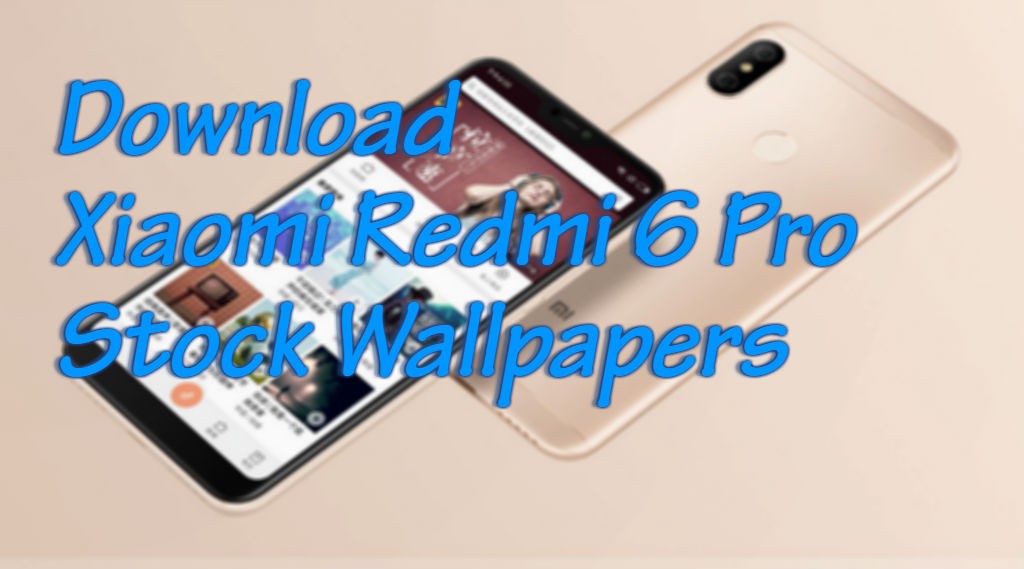Android Device Manager for PC: If you own an Android smartphone and looking for the device manager for pc then this post is exactly about it. Here in this post, I have shown the best 3 methods for using the Android device manager on windows and mac pc. Read in detail about all the three methods and select any one method.
Android Device Manager for PC

- Hay Day Game Download and Play for PC(For Windows and Mac)
- Run Apple iOS Apps On Android Using iOS Emulators (Updated)
- Headphone jack not working? Here are 5 possible fixes
Android device manager is an application that every android user should have. Many people do not use it because they don’t know the importance of the same. But everyone needs it all the time.
In case, if you have lost your android phone then this android device manager will be the life savior. Yes, android device manager helps you to find your lost android smartphone.
Android device manager owns by google. And it is renamed as “Find My Device“. And it is similar to the “Find My Phone” for iPhone and other Apple devices.
There are a number of features of android device manager. All these features are described in the next section.
Features of Android Device Manager PC:
- With the help of this tool, you can ring your smartphone even if the phone is on silent. This is really helpful when you have lost your smartphone in your room or office area. You can ring it and get it back.
- This tool helps you to find the exact location of your smartphone if you have lost it.
- You can simply erase the complete data present in the phone using this tool.
- You can also lock the phone in a single click. The other people will not be able to use it.
- It will display the battery percentage of your phone.
- Also, it shows the wifi network name to which the phone is connected.
How to use Android Device Manager on PC?
I have already said to you that there are three methods of using the android device manager on windows and mac computer. Let us elaborate on all the three techniques.
Method 1
It requires nox player for using the Android device manager on pc.
Step1: Download the Nox Player application from google search engine.
Step2: Open the Nox Player and open the play store.
Step3: Search for “Find my phone” in the play store. And install it.
Step4: Enjoy using the android device manager on the computer.
Method 2
This is the very simple method among all the methods.
Step1: Login to Gmail with the same gmail id present on your smartphone.
Step2: Go to google homepage and search for “Find my device”.
Step3: Google will display the complete information about your smartphone.
Step4: Enjoy using the device manager on your pc.
Conclusion:
In this way, you can use the android device manager on pc. I hope this tutorial has helped you to download and install the android device manager on windows and mac pc. If you have any doubts regarding the android device manager download then simply put them in the comments area.