The iQOO Neo 855 was officially launched in 2019, October, with a Super AMOLED capacitive touch screen. The Vivo iQOO Neo 855 falls into the mid-range category and offers many features as expected. If you are looking for USB drivers for Vivo iQ00 Neo 855, you are luckily in the right place here.
In this article, we will provide you with the latest officially released drivers for your smartphone. Go to the download section of this page, then download all the necessary drivers for your Vivo iQOO Neo 855. We also provide drivers for the flashing firmware.
You can easily learn how to install ADB drivers on your computer by watching the video tutorial provided below.
Vivo iQOO Neo 855 review

Regarding the screen, the phone is equipped with a 6.38 inch Super AMOLED capacitive touch screen supporting the resolution of 1080 × 2340 pixels. The default version of the installed software is Android 9.0 (Pie) with Funtouch 9 powered by an Octa-Core processor.
The internal memory of the phone includes four variants 64 GB with 6 GB of RAM or 128 GB with 6 GB of RAM or 128 GB with 8 GB of RAM or 256 GB with 8 GB of RAM. The phone’s camera includes a 12MP + 8MP + 2MP triple main camera with LED flash, including features and a 16MP secondary camera for selfies.
The phone’s connectivity support includes WLAN, Bluetooth, GPS and USB. The sensors on the phone are the fingerprint, the accelerometer, the gyroscope, the proximity and the compass. The Vivo iQOO Neo 855 is powered by a Li-Po 4500 mAh battery and is available in three impressive colors which are purple, Aurora white and black.
The price of the Vivo iQOO Neo 855 is 260 EUR.
Download USB drivers for Vivo iQOO Neo 855
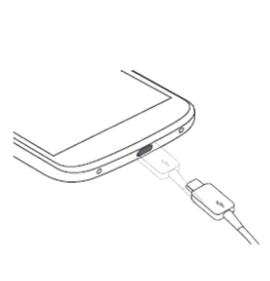
- Download (ADB) Drivers for connection purposes.
- Download (CDC) Drivers to flash the firmware.
- Download (VCOM) Drivers to flash the firmware.
Video tutorial on how to install ADB drivers on a computer
Let us know in the comment section if you have a problem with this post.










