By now, most mobile rates include unlimited minutes so you can talk to yours without worrying about the price of the call. But if this is not your case or if you have to travel to a country that is not included in the free roaming of your operator, one of the alternatives is to resort to WiFi and an app that allows you to make free calls.
In Google Play, we can find a multitude of proposals for this, most of them destined for another purpose, but also offer that possibility of making calls. One of the most popular is WhatsApp, which allows you to do it for years, but there are many more. We will review the ones that, in our opinion, are the best.
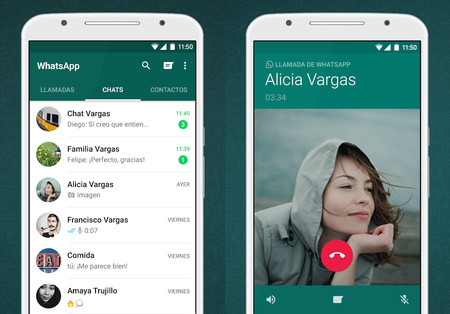
The most famous messaging service in the world began offering the possibility of making calls back in 2015 and in a short time it became the app of choice for most users for this function. Like the rest of the apps in this compilation, WhatsApp uses the phone’s Internet connection (either WiFi or data) to do both individual and group calls (up to 8 people), such as video calls.

WhatsApp Messenger
- Developer: WhatsApp Inc.
- Download it at: Google play
- Price: Free
- Category: Communication
Skype

One of the most veteran of Internet calls is Skype, with more than 10 years behind her. In addition to free calls between Skype users, it is also possible to make video calls (up to 24 participants) and send instant messages (individual or in group chats). It also allows call mobile and landlines at “very low rates,” according to the company.

Skype: free video calls and IM
- Developer: Skype
- Download it at: Google play
- Price: Free
- Category: Communication
Telegram
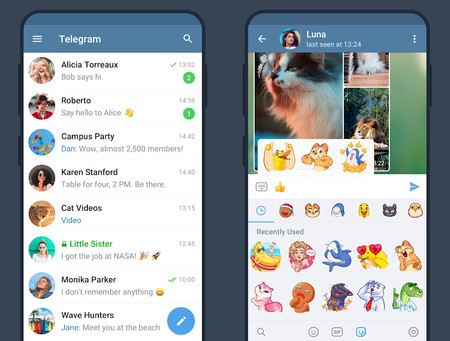
In the case of Telegram, we had to wait for 2017 so that, finally, it included the option to make calls from the app using the Internet connection. In addition, it has advanced functions, such as the option of limit who can and cannot call you. However, to this day, it continues without offering video calls.

Telegram
- Developer: Telegram FZ-LLC
- Download it at: Google play
- Price: Free
- Category: Communication
Signal
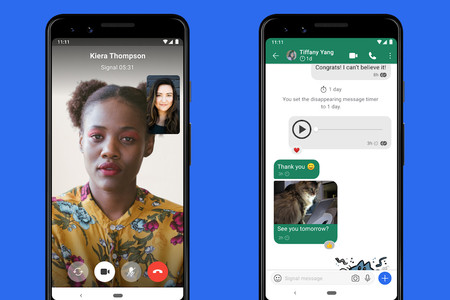
Another of the messaging applications that also allows making free and encrypted calls is Signal. This service boasts of using an advanced open source protocol with end-to-end encryption to maintain the privacy of both chats and calls and video calls. It also minimizes the metadata it saves and gives you the ability to mask your IP address on calls.

Signal – Private Messaging
- Developer: Signal Foundation
- Download it at: Google play
- Price: Free
- Category: Communication
LINE

LINE has long allowed both free calls and video calls between users of the application for up to 200 participants, and video calls, in addition, it is possible to add effects and filters. Apart from these free calls, it offers the LINE Out payment service to make international calls to landlines or mobiles from users who do not use LINE in exchange for a small fee (with LINE Out Free, you can call for free after seeing the advertising).

LINE: Call and text for free
- Developer: LINE Corporation
- Download it at: Google play
- Price: Free
- Category: Communication
Viber
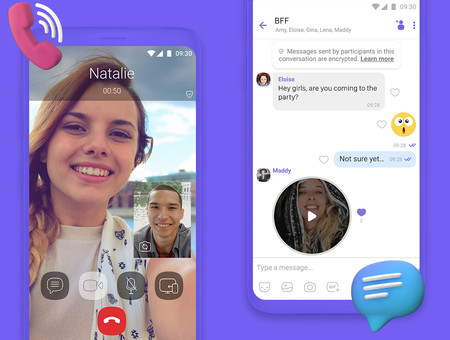
At the end of 2010, Viber landed on iOS, and a few months later, in the summer of 2011, it came to Android with the same promise: to make free calls using it WiFi connection or back then 3G. Little by little, it was updated to incorporate HD calls and the option of calling landlines and mobiles at a low price. As of today, it has lost a lot of popularity, but continues to offer both basic voice calls and live video chats, all encrypted.

Viber Messenger
- Developer: Viber Media S.à r.l.
- Download it at: Google play
- Price: Free
- Category: Communication
Messenger
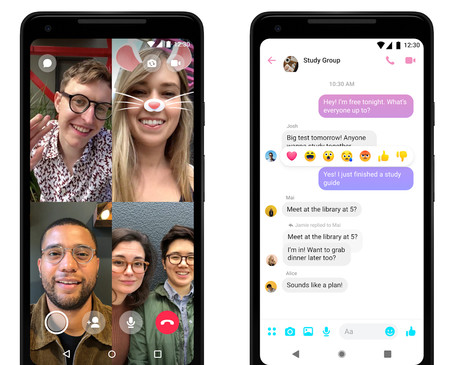
Free VoIP calls came to Facebook Messenger in 2013, and three years later, the famous social network’s messaging service added the ability to call more than one person and make video calls. Currently, it continues to offer the possibility of making unlimited calls to your Facebook contacts that they have downloaded the Messenger app, and recently, in addition, Messenger Rooms allows you to create a video call of up to 50 people sharing a link.

Messenger: free messages and video calls
- Developer: Facebook
- Download it at: Google play
- Price: Free
- Category: Communication
Google Duo

In 2016, Google introduced a new app to make video calls, Google Duo, which a few months later also released voice calls. To do this, simply switch from Video mode to Audio mode by pressing a button or tab and add the participants to your mobile’s contact list (those with Duo are shown first). One of its advantages is that it allows you to see all the calls received, made and missed in the phone app along with the rest of “normal” calls.

Google Duo: high-quality video calls
- Developer: Google LLC
- Download it at: Google play
- Price: Free
- Category: Communication
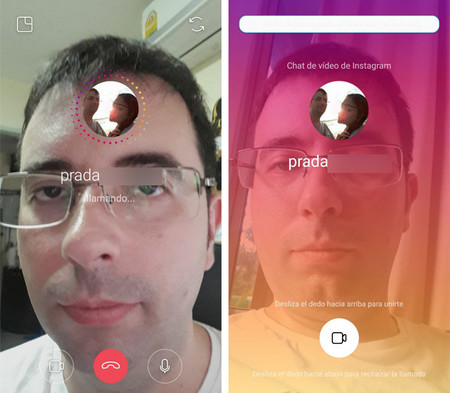
We have left the photography social network par excellence for the end because it does not offer calls as such, but within the messaging section of the application, known as Instagram Direct, it allows you to start a video call of up to six participants. Once in it, you can touch the camera icon to hide the video and participate only with the sound. If you want to call more people, you can create a Messenger Room thanks to the integration of both platforms.

- Developer: Instagram
- Download it at: Google play
- Price: Free
- Category: Social









