Searching for a Vivo V20 SE USB driver will bring you to the right place here. This article contains all required official USB drivers as well as PC Suite software for your Vivo V20 SE smartphone.
Vivo V20 SE is a mid-range product from the Vivo smartphone brand. It includes 6.44 inch screen with Android 10 pre-installed with Funtouch 11.

Drivers can help you overcome any possible disruption between hardware and software communication. Different drivers are available to manage and help the particular operation run successfully.
Being a Vivo V20 SE user, you need to go to the download section of this page below. Also, download all the drivers and then install them on your PC by following the instructions provided.
Download Vivo V20 SE USB Driver and PC Suite Software: Latest Official Versions

Instructions for installing the drivers
- Simply download all the drivers to your computer.
- Once you have finished downloading, now extract the zip files and then run the installation process.
- Moreover, in the case of exe files, just run the file and start the installation process.
How to install Vivo V20 SE drivers on a computer
Step 1: First of all, download the ADB drivers for your Vivo V20 SE.
2nd step: After that extract the zip file and go to device manager.
Step 3: Now select your PC or computer in the device manager.
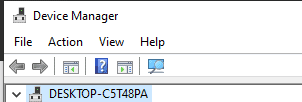
Step 4: After that, click on the “Action” tab, then click on “Add Legacy Hardware”.
Step 5: Now continue with “Next” until you see the interface below.
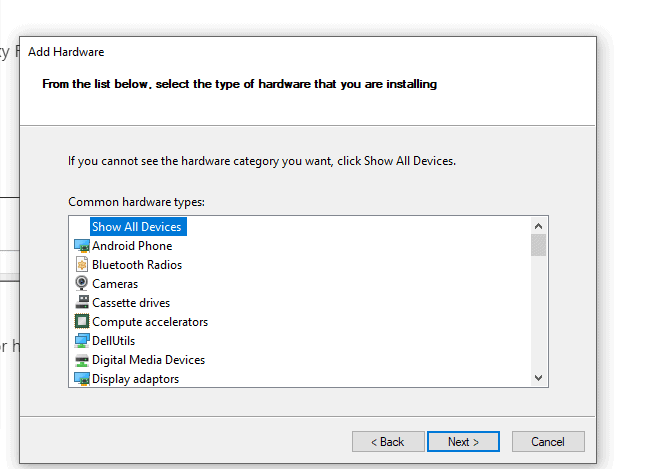
Step 6: Click “Next” and you will see the interface as below. This time click on the “browse” button and go to the extracted ADB folder you downloaded before, then select the android_winusb file.
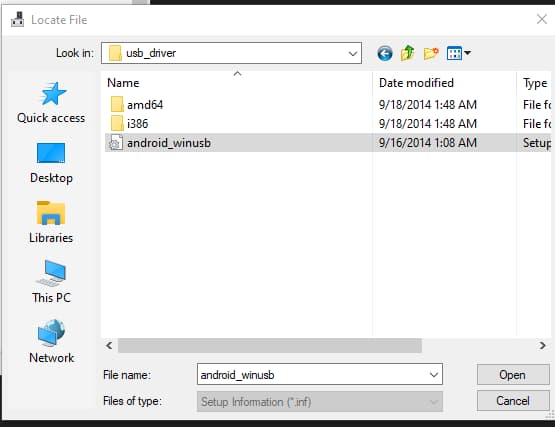
Step 7: Once you have selected the file, follow the on-screen instructions and proceed to install the ADB drivers on your computer.
Here you have successfully installed Vivo V20 SE ADB drivers on your computer.
Benefits of installing drivers
- To connect your smartphone to a computer.
- Maintain the stability of the connection between two hardware devices.
- For the recognition of a particular hardware device.
- To flash the firmware flash file.
- For rooting purposes.
Let us know in the comments section, if you have any problem with installing these Vivo V20 SE USB drivers on your PC.
Download the USB driver for another variant:
Vivo V20 USB Driver
About Vivo V20 SE

Vivo V20 SE entered the market in 2020, in October. The includes a 6.44 inch screen that supports the resolution of 1080 x 2400 pixels.
It runs on Android 10 with Funtouch 11. The processor used is an Octa-Core with the Qualcomm Snapdragon 665 chipset.
The internal memory of the phone includes 128 GB with 8 GB of RAM. Also support micro-SD card for additional storage.
It has a 48MP + 8MP + 2MP triple main camera with dual LED flash including features. A 32MP secondary camera is available for selfies on the front.
The phone’s connectivity support provides Bluetooth, GPS, USB, WLAN, NFC and radio. Five types of sensors are included accelerometer, fingerprint, compass, proximity, and gyroscope.
The phone is powered by a Li-Po 4100 mAh battery. Color availability includes Oxygen Blue and Gravity Black.
The price of the Vivo V20 SE is around 250 EUR.










