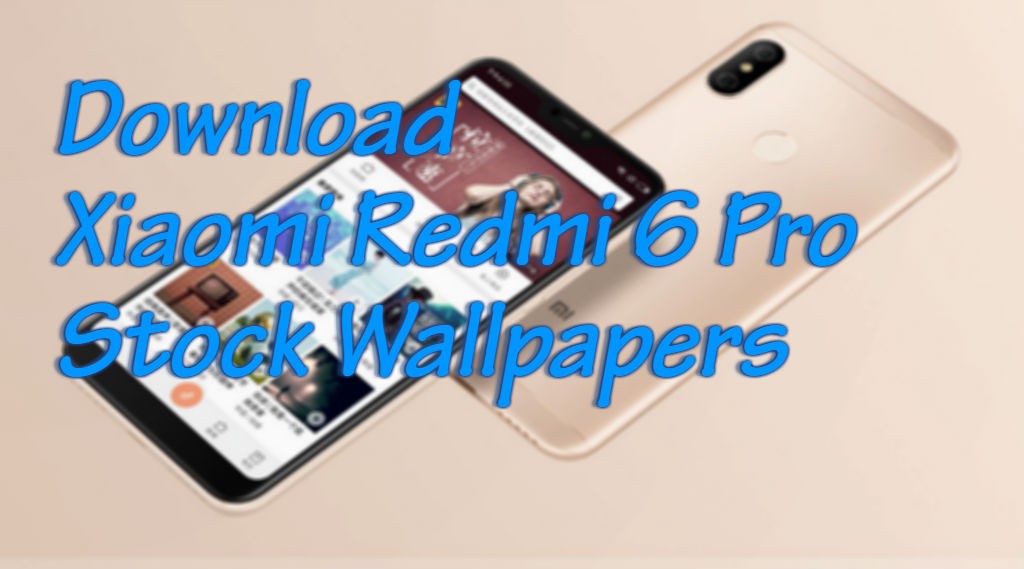It’s been a month since Google officially, and Google has unveiled its pixels 4 and 4 XL. Smartphones have many great features, so advanced they do not arrive in India.
Whatever it is, we are talking about one of the exclusive features only available on Pixel 4 and Pixel 4 XL.
I am talking about the recorder application that can transcribe the audio in real time, this also offline.
This means that Google has put all its experience of machine learning and artificial intelligence in the smartphone, so that it does not require an Internet connection.
What else? People can do a search on the recorded audio clip, and they can go to the exact place where the words are said, this is nothing short of magic.
Sounds exciting, does not it?
Get the Pixel 4 XL recorder on any mobile.
At the time of its unveiling, Google said that the recorder was exclusively available for Pixel 4 and Pixel 4 XL, and even their promotional videos suggest that it be specifically.
But we live in a world of the internet and incredible developers, who have created the application that can work on any mobile.
There are two versions available now; the first was released on October 1, before the unveiling of the Pixel 4 in 4 XL.
The other was released on October 17, a few days after the unveiling of smartphones.
The version of October 1st works on my phone but does not show live transcription.
The other version released Oct. 17 does not work on my Asus 6z. However, several people have indicated that it works on their previous generations of Pixel smartphones and other phones such as Huawei P20.
Most likely, this should work on smartphones with Android 10, if your phone is not on Android 10, and if you are really curious about getting the Pixel 4 Recorder app, look for the second option mentioned in this article.
Google recently confirmed that the recorder would also come on other smartphones pixels, but there is no definitive schedule for the official version.
I will leave the download link from the APK app of the recorder that was released Oct. 17 and try it on your mobile phone.
Download from APK Mirror (Published on October 17, 2019)
Note: If you are on this page at a later date, there is another version available on the APK mirror that works on many other phones, so be sure to download the latest version. You can find it by scrolling through the download page of the October 17th version, where all versions would be listed. Click on it to go to the download page (see image below).
If that does not work, follow the other step mentioned in the article below.
Custom Flash Pixel Experience ROM.
If you want to know more about the recorder application and want to benefit from this feature, the only possible option is to flash the custom pixel ROM available for a few phones such as the Poco F1.
The ROM Pixel Experience includes several other features exclusive to Pixel smartphones.
Download the custom Google Experience ROM for Xiaomi Poco F1
Here is the link to download the custom Pixel Experience ROM for Poco F1. Make sure you download the ROM based on Android 10.
ROM Firmware Required: TWRP, boot loader unlocked. This thread on the XDA forum will be useful for you if you want to continue.
I joined a group on Telegram, where several people reported using the Pixel 4 Recorder application on their smartphone after flashing the ROM Pixel Experience on mobile phones.
The only concern would be whether the ROM Pixel Experience is available for your smartphone and, if so, the recorder application should work.