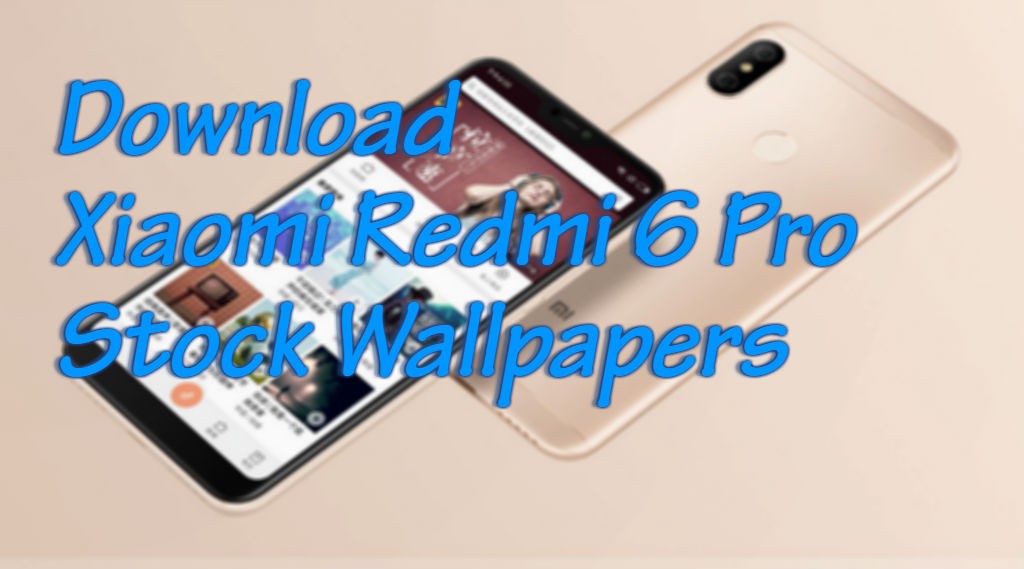Google Pixel 4 and 4XL were finally launched and with them, Google Camera 7.0.
Fortunately, for many other Android enthusiasts, the Google 7.0 camera had already been leaked before launch.
Android developers have also ported them for other Android mobile phones. In this article, we compile all Google Camera 7.0 ported apps so that you can download and try for yourself on your Android mobile phone.
We tried them on a group of Android smartphones from different manufacturers. You can find the type that works best.
You can try them yourself by taking and downloading the applications listed below.
- Google 7.0 for Poco F1 Camera – Download
- Google 7.0 for Redmi K 20/20 Pro Camera – Download
- Google camera 7.0 for OnePlus devices – Download
- Google 7.0 for Redmi 5 Pro / 6 Pro / 7 / 7S / 7 Pro, Mi A3 / A2, Zenfone Max Pro M1 / M2 – Download
- Google Camera 7.0 for Realme devices – Download
How to download Google Camera (Gcam Mod) for any android mobile
Google Camera officially only applies the pixel smartphone manufactured by Google, it is officially not available on any other mobile phone. Developers are working hard to carry the official Google camera so that it can be used on other mobile phones.
However, all the features promised in Google Camera will not work in the Google Camera scope, but all necessary features will work.
And you will have to download a bunch of Google Camera APK ported files developed by different developers before finding the perfect Google camera mod for your android mobile.
For example, the Google Camera 7.0 for Redmi K20 and 20 Pro worked perfectly on my Asus 6z.
Celsoa Zevedo, is a website with a dedicated page for Google Camera Hub where you can find embedded versions created by different developers.
All the information you need about the Google Camera Port is available on this page.
If you are new to the Gcam Mod thing, the site even suggests you try some versions to find the best for your phone.
IMPORTANT Notes
Make sure your Android device supports Camera2API to run the Google Camera port. You can Download this free tool from the Play Store check compatibility
Make sure your phone is updated to Android 9.0 or Android 10.
Since this is a transferred version of the Google Camera on Google Pixel smartphones, it is not guaranteed that all features work.
You may need to try different configurations from the application settings area for features to work.
How to install Google Camera 7.0 on your Android mobile phone
You can download the application from the links mentioned above. If you install it for the first time, you may have to allow the installation of applications from unknown sources, which is quite simple.
If this is not the case, you can check how to download applications on Android mobile phones.
Once you have installed the application that you can open, grant permissions to access the hardware of your Android mobile and you are ready to go.