Telegram is one of the best messaging apps today. In one of the aspects in which it stands out is in the bots, much more developed and with more variety than the competition, and thanks to which Telegram can become a tool.
There are many, many Telegram bots, but here we have selected the 25 most useful Telegram bots you can use today. We have tried them all, so you can be sure that they all still work today.
How to use Telegram bots
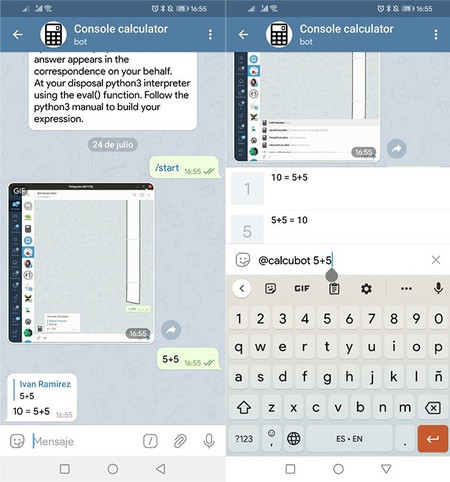 The two ways to interact with bots: talking to them or mentioning them
The two ways to interact with bots: talking to them or mentioning them Using bots on Telegram is easy, although before interacting with most of them you need to start them first. This is as easy as entering the profile of said bot and pressing the button Start. You can go to these profiles from a direct link like the one we will use in this article or using the search engine.
In Telegram there is basically two types of bots: Those that you should use interacting with them in a private chat or with commands and those that work directly while you type, also called inline bots. Many bots, like @calcubot, support both modes. The way of interacting with them is slightly different:
-
Normal bots: You must interact with them through private messages or, if they are in a group, through commands in the chat. In this case, you send your query as if it were a normal message. In the example of @calcubot, you open a private chat with the bot and send it 2 + 2, to which the bot will reply that it is 4.
-
Inline bots: In this case you must mention them while writing, adding the query below. You then receive the result or a suggestion, which is not sent to the chat until you choose it. For example, in a private chat with someone else, you type @calcubot 2 + 2 and you are shown 4 in a window. If you want, you can add it to the chat.
URL Uploader
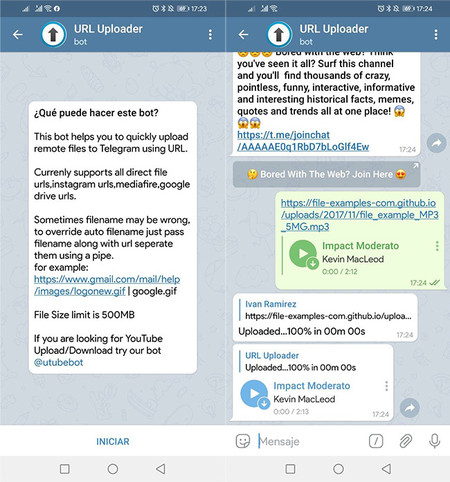
One of the most popular Telegram bots is URL Uploader, which does something as simple as download things for you (as long as they are less than 500 MB). That is, if you want to send a 200 MB file from the Internet to a friend, instead of uploading it to Telegram, instead of downloading it and uploading it to Telegram, you can make this bot download it by sending the link.
PDF Bot
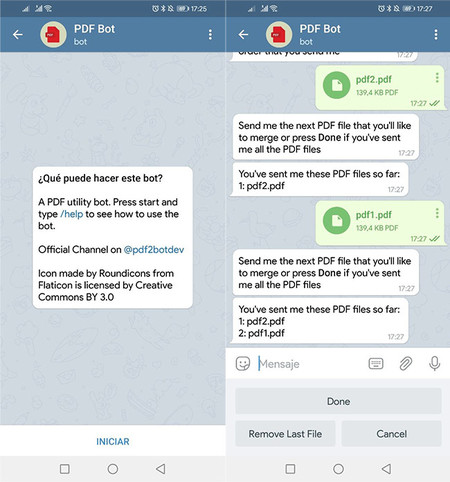
If you ever need to do a small reset in a PDF file and you only have a mobile with Telegram at hand, a good alternative is to use PDF Bot. With this bot you can join, encrypt, rotate, scale, separate, add watermarks and extract text and photos from PDF documents.
@pdfbot
MP3 Tools
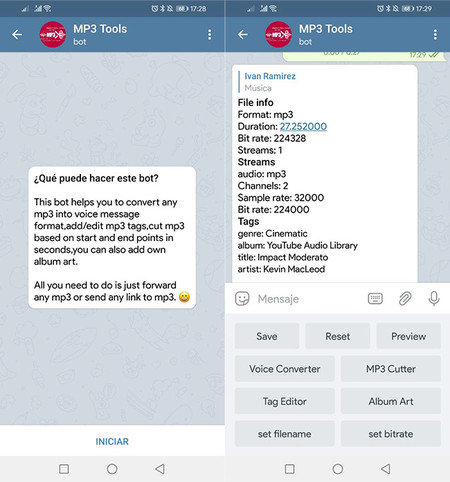
Similarly, if at any time you need to make an adjustment to an MP3 file, you have everything you need in Telegram with the help of this bot. Among the available options are trim MP3, change bitrate, edit ID3 tags or forward as voice message.
@ mp3toolsbot
Convert.io Bot
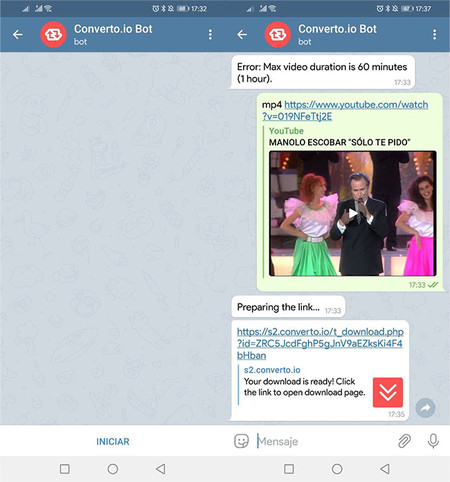
Convert.io is one of the few bots to download YouTube videos that continues to operate today. Its use is very simple, since you only need to write mp3 or mp4 and the video link. If you write mp4 it will be downloaded as video, while if you write mp3, it will be downloaded as audio.
@converto_bot
Text To Speech Bot
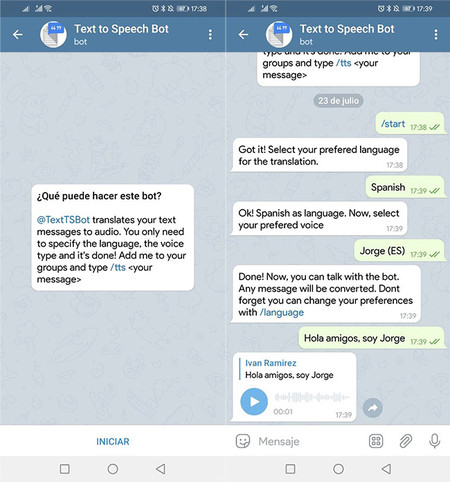
With Text To Speech Bot you can create voice clips that say what you want, using text-to-speech technologies with quality voices in multiple languages, including Spanish. Basically, you tell him what to say and then you receive the audio.
@TextTSBot
Voicy
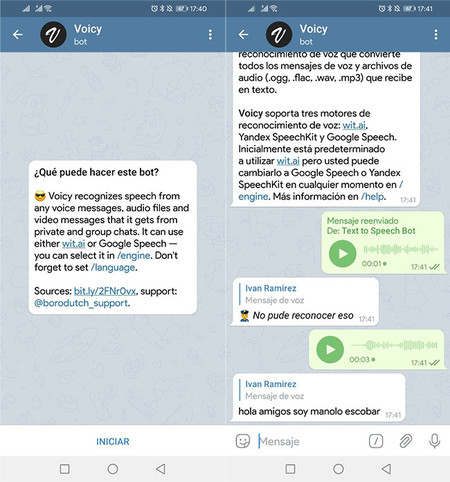
Voicy is exactly the opposite: convert voice memos to text. It is especially useful if there are people who do not stop sending you voice notes and at that moment you do not want to hear them but you do know what they say.
@voicybot
Feed Reader Bot
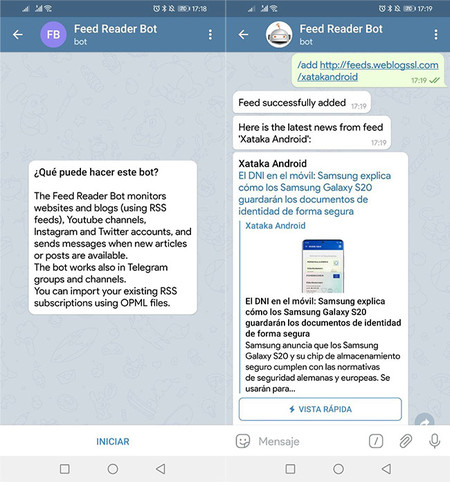
If you want to keep up to date with all the publications on a website, subscribing to the official Telegram channel is always a good option. Another is use Telegram as an RSS reader with Feed Reader Bot, which allows you to subscribe to web pages and receive each new publication directly on Telegram.
@thefeedreaderbot
IFTTT
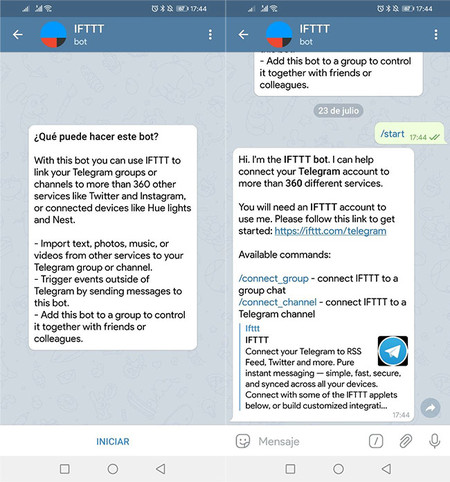
IFTTT is the official bot for If This Then That, the task automation system that is also available on Android. This bot is a bridge between Telegram and the service, so you can create recipes for receive information from IFTTT directly in the chat.
@ifttt
Alert Bot
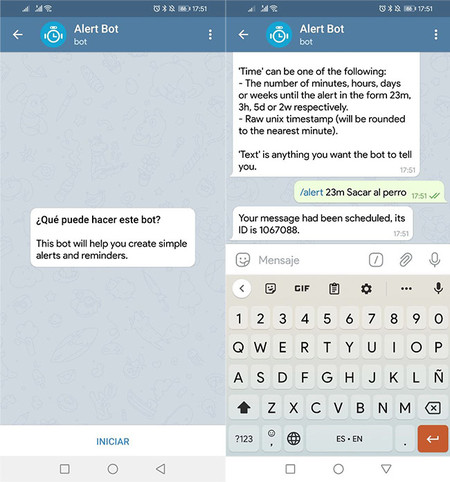
Alertbot is a very simple bot for Telegram that allows you to create reminders in a matter of seconds. Basically, you should tell him what you want him to remind you of and within how long, and when the time comes he will send you a message with the reminder.
@alertbot
My Tracking
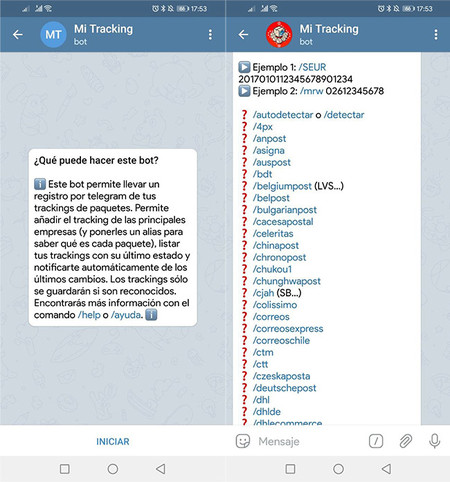
Shopping fan? Telegram is everything you need to do package tracking thanks this bot. Compatible with basically any known messaging service and to know, it will keep you informed of where your package is without leaving Telegram.
@MiTrackingBot
My Series
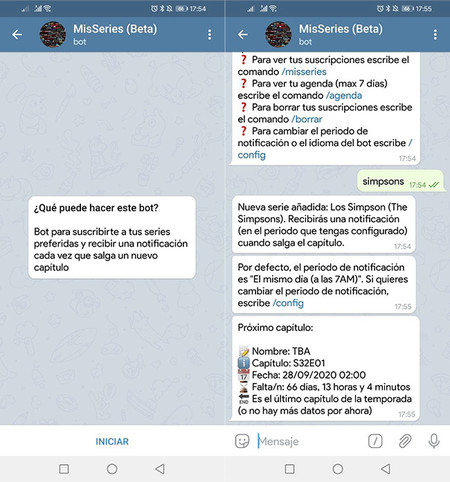
It is impossible to keep track of all the series that interests us and when they launch new episodes, and that’s where My Series comes in. You tell him what series you watch and Alerts you when there are new episodes: that easy.
@MisSeriesBot
Lyrics
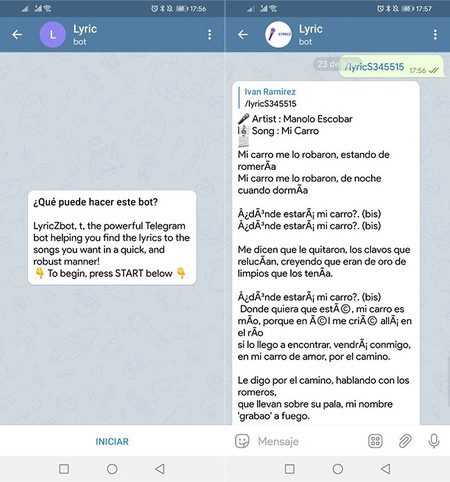
If you are chatting with someone and you do not agree on what exactly the lyrics of a song say, you do not need to change the app to check it. With the Lyrics bot you can get song lyrics directly in the chat.
@LyricZbot
StickerBot
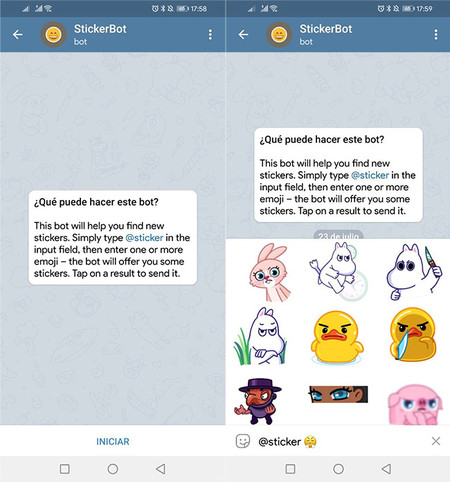
Sticker is a Telegram bot to find stickers. It should not be confused with @stickers, which is the official bot to create packages with stickers. Using StickerBot is simple: you send him an emoji and he shows you sticker packs related.
@sticker
Flirtu
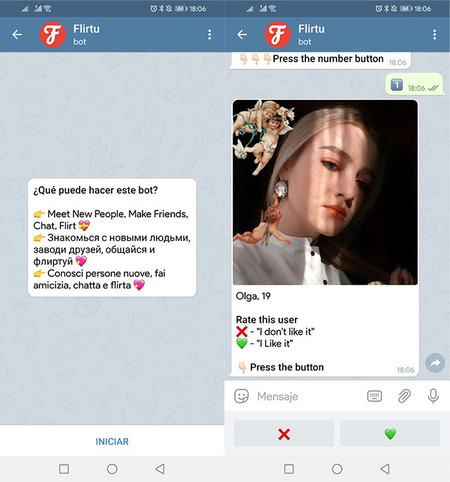
If you have Telegram but not who to chat with, Flirtu is something like Tinder on Telegram. You are shown a series of photos and you have to choose if you are interested or not. If there is a common interest, you are contacted.
@Flirtu_bot
Inline bots
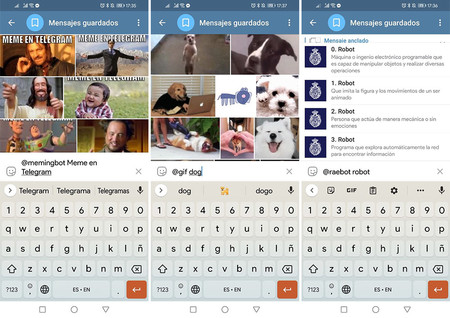
As we mentioned before, inline bots are those with which you interact directly from the box to write messages in Telegram. These are some of the most useful and curious Telegram inline bots today:
-
@smokey_bot. You tell him a city and he tells you the air quality at that time.
-
@zoombot. It allows you to initiate and manage Zoom calls directly on Telegram.
-
@memingbot. You can create memes easily and quickly, integrating the text you put on it.
-
@gamebot. A good collection of minigames that you can enjoy directly on Telegram.
-
@wiki. You can check Wikipedia and send articles from this encycliopedia to a chat.
-
@imdb. You search for a movie or series on IMDB and send information about it to the chat.
-
@Youtube. It allows you to easily search YouTube videos and attach them to a chat or group.
-
@like. Create texts that include like and dislike buttons. Other people can use these buttons to vote on what you have written.
-
@bing. Search images in Bing and attach the one of your choice to the chat.
-
@gif. Search for animated GIFs in Tenor to attach to a chat.
-
@raebot. Look up definitions in the dictionary of the Royal Spanish Academy and allow you to attach them to a chat or group.









