If you have a Xiaomi smartphone, it is likely that you often face the message “Do not cover the headphone area” or “Do not cover the orange area of the screen“(for older versions of MIUI) What is the cause of this message? Is it possible to disable it? If yes, how to do it? Answer all these questions.
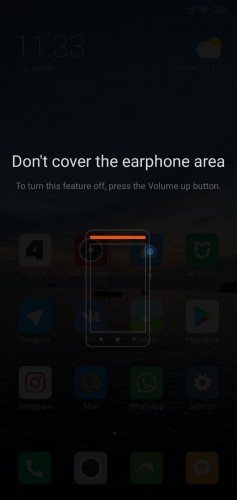
Why does not the message “Do not cover the headphones area” appear?
This indicates that the “Pocket Mode” is enabled. The purpose of this mode is to prevent unblocking when the accidental touch screen occurs. This is quite often when the device is in his pocket. At the same time, the proximity sensor analyzes the lack of space around the screen and warns its owner. Try to protect the area around the sensor with your hand or finger when you unblock the phone and the same message appears on the screen.
If the message appears when the screen is open and without your share, then it means one of the following:
-
- Dirty area around the proximity sensor (clean it and reboot your device);
-
- Firmware failure (reboot your device);
-
- Handling the device firmware (firmware upgrade required);
- The proximity sensor is broken (it is unlikely, if it is, go to a service center).
How to remove the message “Do not cover the earphone area”?
Xiaomi company suggests the way to disable the message. It also appears on the screen (press the “Increase Volume” button). This method does not prove to be a universal way. We suggest below a slightly longer way to disable this message.
-
- Go to “Settings” and then “Lock screen and password”;
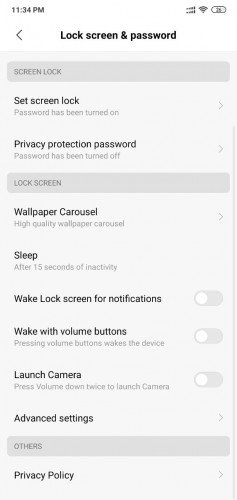
- Go to “Settings” and then “Lock screen and password”;
-
- Scroll to the “Advanced Settings” line, press;
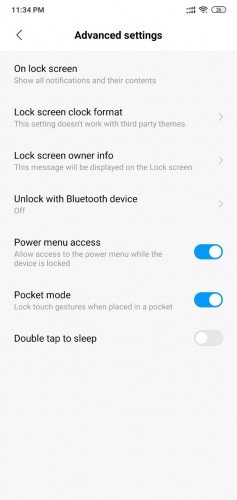
- Scroll to the “Advanced Settings” line, press;
- Look for the “Pocket Mode” line. Turn it off, the message will not bother you anymore.
Note: by disabling the “Pocket mode”, you disable this function. In other words, your phone can be unlocked by accidental contact without any notification.








it worked for me by disabling the pocket mode. thank you