You just have to search for the ‘Bankia’ application on Google Play and, although it continues to appear in the Android app store, you will see the following message: “This application is no longer operational and in the next few days you will not see it in the Play Store. Uninstall it and start using the CaixaBankNow application “.
The reason for this is already known to Bankia clients: the integration of the entity into CaixaBank has led to the migration of all its clients to CaixaBank’s digital banking. Since this week, not only they have to use the ‘CaixaBankNow’ app, but also that of ‘CaixaBank Sign’ and ‘CaixaBank Pay’. Let’s see what each one of them is for.
‘CaixaBankNow’ to manage your accounts

The migration process has been completed and Bankia customers can now access ‘CaixaBankNow’ with the same credentials they used to enter Bankia’s digital banking; that is, neither the identifier nor the password have changed.
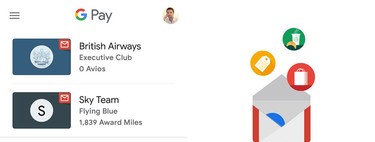
As usually happens in this type of mobile apps, ‘CaixaBankNow’ allows you to consult your contracted products and operate with your accounts safely to make transfers, Bizum, pay taxes, pay bills, etc). You can also manage your cards, expand your products, create personalized alerts and savings banks, chat with your manager, find nearby ATMs …
In addition, it allows you to add accounts from other banks to have them grouped together, consult doubts to the virtual assistant Noa and activate the fingerprint or facial recognition access. It can be downloaded for free from Google Play and, of course, does not include ads.

CaixaBankNow
- Developer: CaixaBank
- Download it at: Google Play
- Price: For free
- Category: Finance
‘CaixaBank Sign’ to accept transactions

In addition to ‘CaixaBankNow’, Bankia customers must download ‘CaixaBank Sign’ to authorize certain operations, such as transfers, transfers, etc. It is the CaixaBank mobile signature app that replaces the coordinate card and that admits three options to configure it: with the previous signature method, by email and with a code obtained in the office or through an ATM.
If you are a Bankia customer, CaixaBank recommends that you use the option “with the previous signature method”. Thus, you will only have to put the same signature key that you used in Bankia and enter the code that you will receive by SMS to the mobile number that appears in the database (if you provided it at the time). Of course, keep in mind that your user can only be configured on a mobile device.

CaixaBank Sign – Digital Signature
- Developer: CaixaBank
- Download it at: Google Play
- Price: For free
- Category: Finance
‘CaixaBank Pay’ to pay with your mobile
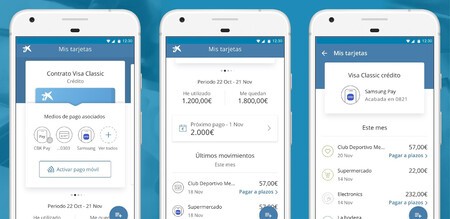
Apart from these two applications, and since CaixaBank is not compatible with the Google Pay platform, the entity proposes you a third application to make payments with your mobile. It is ‘CaixaBank Pay’, which can also be downloaded for free on Google Play and which allows you to pay for your purchases from your phone safely at any establishment that accepts contactless NFC payment.
In addition, with the latest update of ‘CaixaBank Pay’, it is now possible to manage from all your CaixaBank cards (debit and credit) to control the operations carried out in real time. You can also send or request money between individuals (Bizum), as well as withdraw money at ATMs CaixaBank with contactless technology and make online purchases with Masterpass.

CaixaBank Pay: Mobile payments
- Developer: CaixaBank
- Download it at: Google Play
- Price: For free
- Category: Finance








