Android 11 will arrive with chat bubbles under the arm, but many applications are already incorporating or planning to incorporate them into their arsenal. If a few days ago it was the Google Assistant that was bubbling, now Telegram includes chat bubbles like those of Messenger.
Chat bubbles arrive on Telegram and without the need for Android 11. This is a feature in development, although you can try it if you activate it from the Telegram developer options.
Waiter, one of foamy notifications
Facebook Messenger is the application that popularized chat bubbles, although soon the clones appeared. The popularity of this type of notification has not stopped increasing, to such an extent that Android 10 included partial support and Android 11 seems that it will finally bring them to the masses.
These bubbles assume that when you receive a new message, an icon overlaps that you can move around the screen and expand to open a floating window with the conversation. They are not to everyone’s taste, but it is undeniable that they are a tool useful for chatting while doing other things, without having to change so much of application.
Telegram now includes support for chat bubbles, although they are not active from the factory. If you want to try them, you must open the options for developers (by tapping on the Telegram version, below, in the settings) and activate Enable chat bubbles.
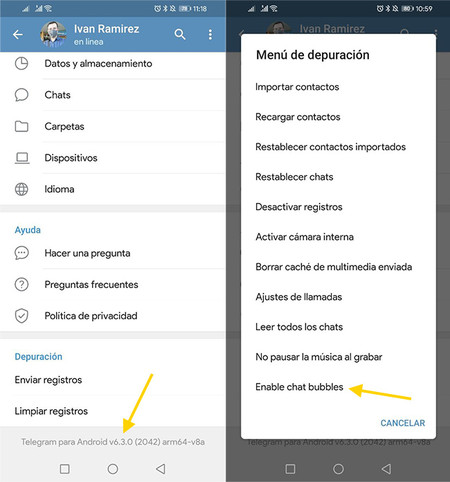
Then, every time you receive a new message, a floating icon will appear with the profile photo of that contact and a speech bubble with what they have sent you. If you tap on the icon, it opens a compact view of the conversation where you can check the history and reply.
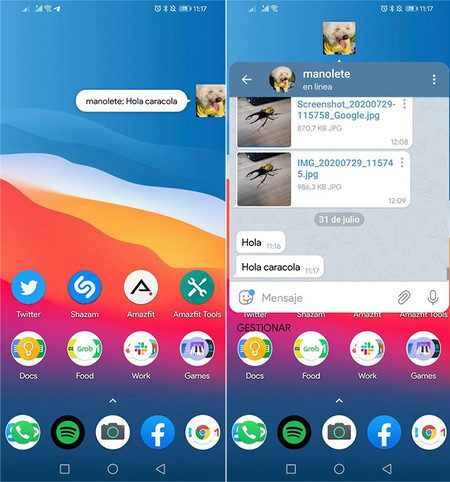
Considering that it is a developing function, it’s functional and it does not have any serious error although it does aesthetic. For example, the “bubble” is not circular, but square and it is a bit difficult to see the button to manage. In any case, if you want to have chat bubbles on Telegram now, you can.
Track | XDA









