Android 12 Beta 2 has been with us for a week now and we are still discovering little news. The last one is a new callsign that will be displayed in the Android status bar during calls, indicating the current duration of the call.
On Android, when you are on a call you can switch applications and do other things. In the status bar, a call is indicated with an icon, but little else. If you wanted to know how long the call lasts you had to open the phone app or display the notifications, but that will change in Android 12.
More information in the status bar
Android 12 represents one of the most radical changes we’ve seen in Android in a while. It’s not just the Material You interface, but all kinds of changes and tweaks to how certain things work. Something that Google seems to be emphasizing in this version is take advantage of the status bar to display information of interest without having to display notifications.

An example of this are notifications when an application accesses the microphone or in the background, which is notified by a small green dot. Another example will occur during calls: a active call indication much more visible and including duration Of the same.
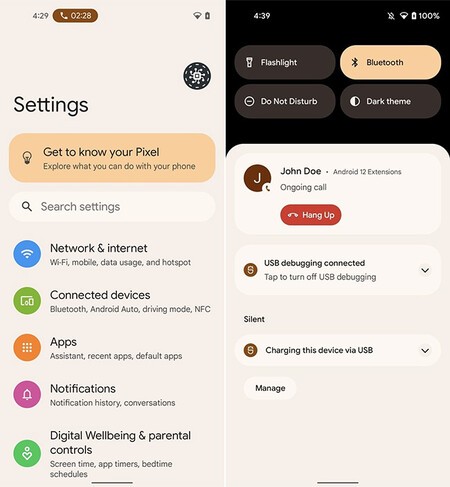
The second beta of Android 12 is already prepared to show this information, but according to the developer kdrag0n, who has revealed these changes, is not yet shown to users as it is need phone app to add support, something that is not yet available in the Google Phone app.
In practice, this notice will help see more easily that the call is still active, since in previous versions an icon is included that could be camouflaged if we have many pending notifications. On the other hand, it will be an easy way to always have at hand how long we have been on a call without having to open the phone app or the notification panel.
Via | XDA








