While all eyes and leaks are already on Android 13 we must not forget that the next version after Android 12 is Android 12L, and Google reminds us today launching its second beta.
As Google had promised in its update calendar, Android 12L Beta 2 It arrives in the first half of January to advance more improvements and news that will come to this version of Android 12 improved and adapted to large screen devices, such as tablets, folding or Chromebooks.
ANDROID 12 IS ALREADY HERE: NEWS AND FEATURES
What’s new in Android 12L Beta 2
With this version, Google informs that the final behaviors of the system and the development tools are already offered. With Android 12L Final API (API Level 32) developers can now begin final testing to ensure their applications are fully compatible with Android 12L.
Android 12L Beta 2, in addition to correcting some errors detected in the first beta, such as icons that were very small on large screens, applications in the recent view appeared in black, errors in the representation of widgets, or that the lock screen sometimes not discarded when unlocking, too they have added some new features, the majority being improvements in the interface.

- Android 12L Beta 2 añade rounded buttons in the pop-up window that invites the user to unlock access to the camera or microphone when we have temporarily disabled them for privacy.
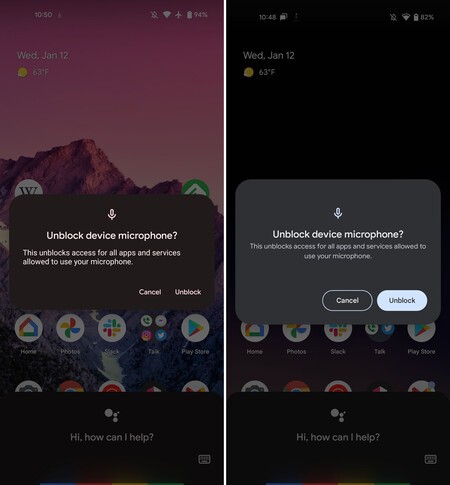
- Arrive the rounded corners to split screen. With Android 12L Beta 2 you want all the corners of an application to be rounded and not have a straight cut when we use two applications at the same time.
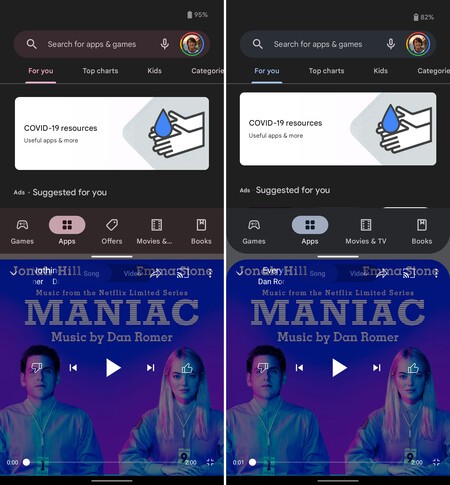
- The setting to enable or disable the gesture ‘Press and hold the power button’ get a animated picture to visually explain what this gesture consists of.
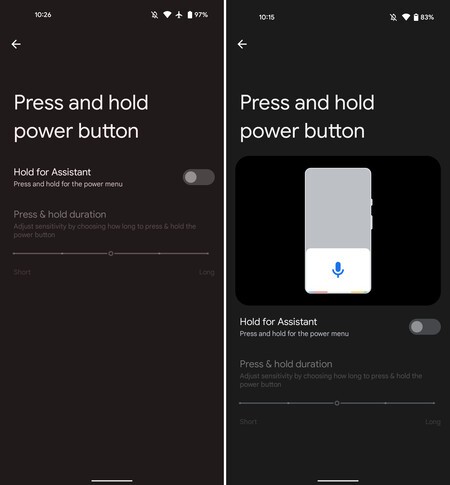
- The quick setting ‘Airplane mode’ receives a new shortcut to disable ‘Airplane mode’.
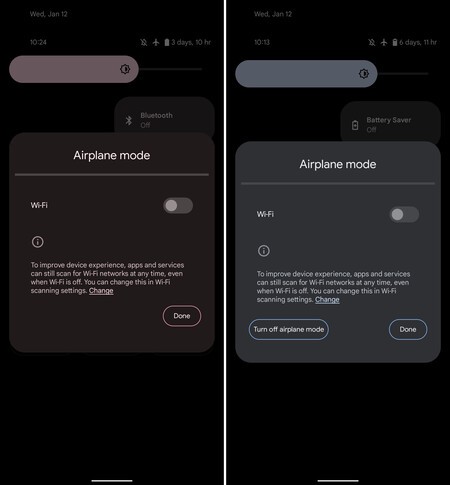
- Android 12L Beta 2 correctly positions the lock screen clock post, which was misplaced in the previous beta. In Beta 2 they add a switch of “Dual line clock” In ‘Settings> Display> Lock screen’, which is the option that users who do not want to see the big time when there are no notifications have to activate.
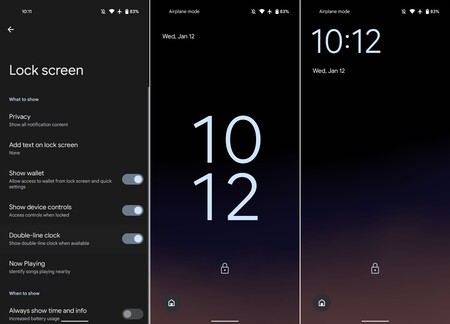
Compatible Devices – How to Update
Android 12L Beta 2 is now available for download on the Google Pixel 3a, Pixel 3a XL, Pixel 4, Pixel 4 XL, Pixel 4a, Pixel 4a 5G, Pixel 5, Pixel 5a, Pixel 6 and Pixel 6 Pro. To update to Android 12L Beta 2 you have to be registered in the Android Beta Program. If you are already registered you just have to go to Settings> System> System update.
For Lenovo Tab P12 Pro tablet, the manufacturer is expected to release the update within the next few hours or days via its developer website.
Next beta version
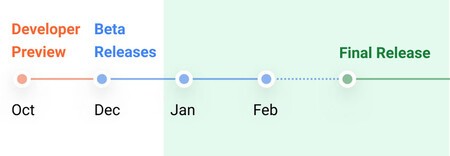
Following the Android 12L development calendar, the next and supposed last beta would arrive on the Google Pixel next February. After the launch of Android 12L Beta 3, the final version is expected to arrive in March. In May, within the framework of Google I / O 2022, the first public beta of Android 13 would arrive.
Via | 9to5Google








