A few days ago we saw how Telegram was already testing the reactions in the version of the app that can be used on the iPhone and iPad. Android-based phones were on the sidelines until now, as this and other improvements are already in place available for those who use the beta version of Telegram.
The app that wants to rival WhatsApp He is already testing reactions on Android, a type of animated emoji similar to the one we can use on messaging platforms such as Slack, Facebook Messenger or iMessage. And along with the reactions also come the spoiler notices that we now come to know.
From iOS to Android

These improvements come with the latest beta version of Telegram for Android, which is associated with the number 8.4. And with it the spoiler alert and animated reactions.

With the “spoiler” mode for the messages what we do is use that format to hide the message, something very practical especially in groups. It remains hidden unless you click to show it. To use this format, follow these steps:
- Write the text that we want to send.
- Select the text that we want to hide before sending it (it can be all or only part).
- Click on the three points of the contextual menu that appears on the screen.
- Select “Spoiler” and send the message. It will appear in the chat smeared so that it cannot be read.
- To see the message you have to press it and Telegram will show it only to that person, not to the rest of the participants in the group. It is valid for both individual chats and group chats.
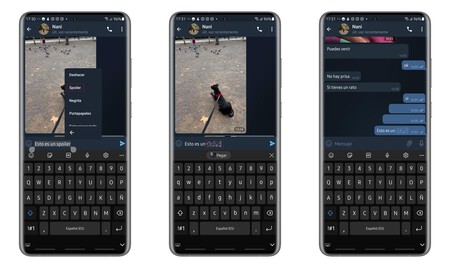
And along with the warning of spoilers come the reactions, although here in a different way than how they do it on iOS. The beta version of Telegram offers access to 11 reactions with animated emojis such as the heart, vomiting, applause, raised thumb … To access them, you just have to press and hold the message you want to react to for a few seconds. But in Android we can only leave one checked to use by default.

The reactions are available when you touch the message bubble that we have received or sent. People can only choose to react with one of these – any new reaction from a person overrides the one they selected earlier.
As a complement and as the only improvement that we will see in the aesthetic section, in this edition comes a snowy winter background, with snowflakes falling on the side of the screen.

In order to use these functions, Telegram version 8.4 must be used, both by the sender and the receiver. The beta version can be downloaded from this link or from the Google Play Store.

Telegram
More information | Telegram
Via | Android Police








