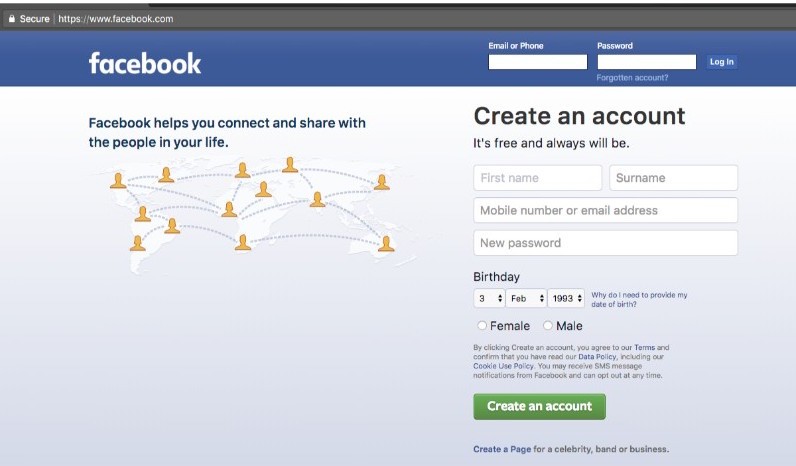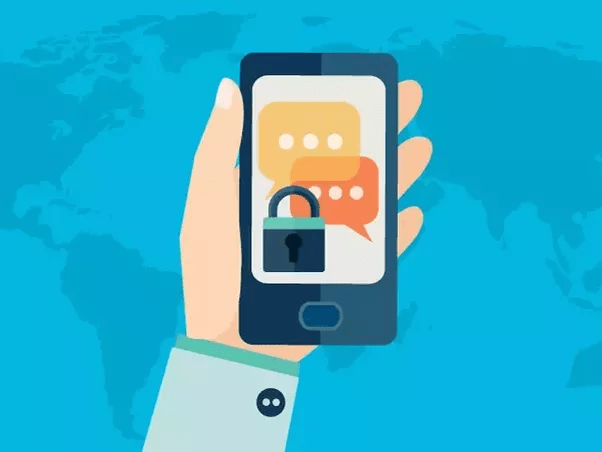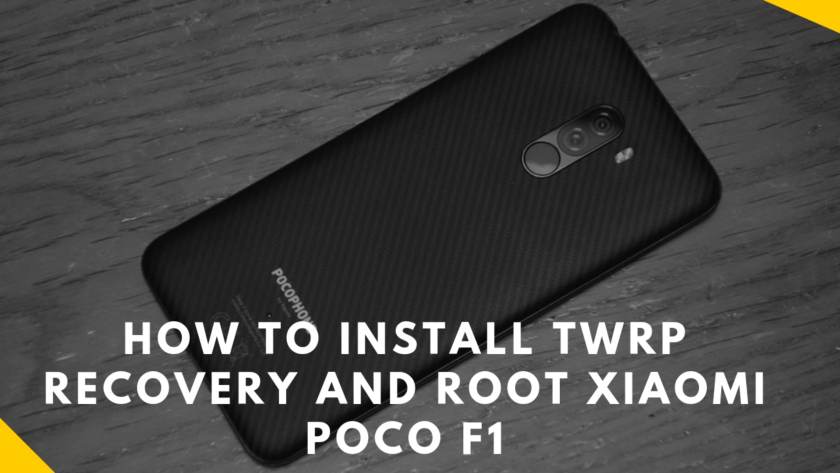These steps explain how to enable call recording on LG G6 and LG V30. Call recording is the least used function, but it is also very important because there are rare occasions when you really need it. This feature is the most used in business calls, so it is essential for some users. Unfortunately, the Android operating system does not provide the call recording option as a standard for security reasons. However, users can manually activate it on the LG G6 / LG V30 with the next steps.

Sometimes recording a phone call is important, whether for legal reasons or simply because you want to keep a record of the call. Unfortunately, making a recording for future reference is not as easy as you might think. Not only does Android not have a built-in tool, but very few apps in the Google Play Store can record calls with crystal clear audio quality. That’s why we’ve designed this guide to help you activate the call recording feature on your LG G6 and V30.
Most implementations of Android have no default call recording feature, but it is not impossible to activate manually. However, to do this, you must follow a number of procedures. For LG G6 or LG V30, you can do it in two ways. First, manually install the APK and set the appropriate permissions, or use TWRP to flash the mod directly. Follow the instructions to enable call recording on LG V30 and G6.
How to Enable Call Recording on LG G6 and V30
For this guide, you will need to make sure that your smartphone is rooted or that TWRP is installed. If you have both, you can use one of the upcoming procedures.
Via Installing the LG Call UI App [Root]
Downloads:
- LG Call UI App: LGInCallUI.apk
Now follow the steps carefully:
Step 1 – Download LG Call UI APK from the above downloads section and make sure you have ES File explorer installed.
Step 2 – Open your ES file explorer and navigate to the /SYSTEM/PRIV-APP/LGINCALLUI/ directory. Copy over the LGCallUI.APK file here.
Step 3 – If you are notified it is already present, click on the replace button.
Step 4 – Long press on the APK file and go to properties. Go to attributes tab.
Step 5 – Set the permission for LGINCALLUI.APK as 0644 or r-r-.
Step 6 – Reboot.
Via Flashing the Mod Package [TWRP]
Downloads:
- ZIP Package: flashable_call_recording_v20c_xpirt.zip
Follow the steps below to enable the call recording with TWRP:
Step 1 – Download flashable_call_recording_v20c_xpirt.zip and copy it to the Internal Storage.
Step 2 – Turn off your phone and turn into recovery mode by pressing Volume UP + Power button.
Step 3 – Go to Install and Navigate to flashable_call_recording_v20c_xpirt.zip zip Swipe to install.
Step 4 – Reboot your device.
That is all!
Now, you can record the calls on your LG G6 and V30 through the default call UI. Drop a comment if you have any questions and we’ll be happy to help.