There are several brands that have specific apps for when we want transfer the data from our current phone to a new one manufactured by them. Something that can be done with the Google Play backup, of course, but this does not solve the transfer of personal data stored on the phone itself, or of photographs, videos and other documents that we may have.
Xiaomi is one of them and its alternative is the Mi Mover app, the app that Xiaomi recommends that we install on the phone that we abandon so that the transition to the new one, of course Xiaomi, is practically transparent. Now, My Move is now available on Google Play to install on any brand of phones, and it’s news to celebrate.
A free app that will save us a lot of moving time
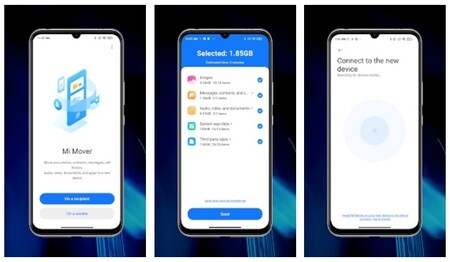
Mi Mover is a completely free application with a very clear and simple functionality: move all data from your current phone to a new Xiaomi phone, either a Redmi, or a Poco. From any phone to another that contains MIUI inside. And as we said, now it is available to everyone.
With My Mover we can move photos, messages, all kinds of files that we have downloaded to the phone and even the complete call history of any phone to the Xiaomi / Redmi / Poco that we want. It is an app that is already part of the MIUI layer of the brand, by the way, so we will only need to install it on the source phone of the data that we want to transfer.
But besides all that, My Mover will also transfer installed apps from one phone to another including all their temporary data, so that when we open them in our new Xiaomi / Redmi / Poco it seems that we are still on our old mobile phone. We leave you the download link in case your case is the one that concerns us, you have a recently purchased Xiaomi mobile and you want to save yourself the reconfiguration. Let My Mover do it for you.

My Move
Via | The Free Android









