If reading a text you find a word that you do not know its meaning, now it will not be a problem with the new functionality that the browser Chrome for Android devices has begun to activate: the new contextual definitions.
The application Chrome integrates with Google dictionary and translator to show us the definition or translation of a word with just a touch, without having to manually select the word. Here we tell you how this novelty works.
How Chrome’s contextual definitions work
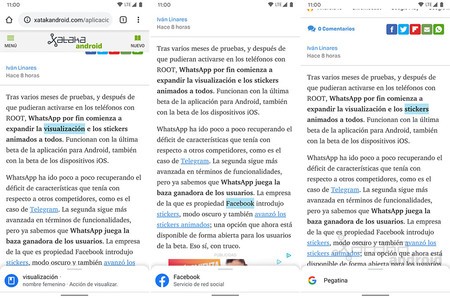
To see the definition or translation of a word we just have to touch on the text with a single press. Google Chrome will automatically select the entire word or phrase to show us at the bottom its definition. We can see dictionary definitions, translations or descriptions of applications or products. Google will try to show us the definitions that more fits the context of the sentence.
This information appears under a sliding panel that expanding it shows us all definitions of that selected word next to Search results of Google.
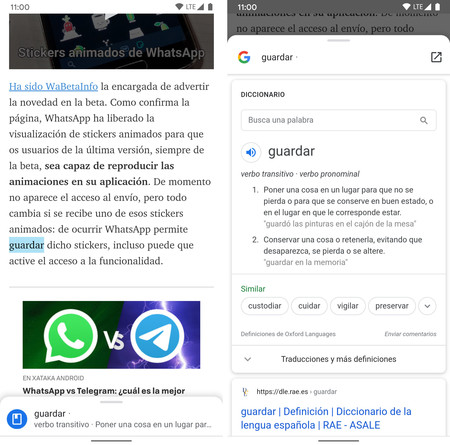
The new one-touch contextual definitions are much more complete and faster than the other search option that appeared when selecting a text after a long press. In the long press, the inner panel does not show any definition and does not search until the panel is displayed, while in contextual definitions the search results are preloaded.
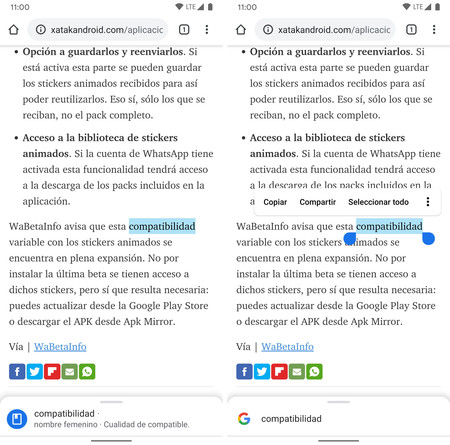
Google seems to be gradually activating this new feature in the latest stable version of Chrome. If the new definitions do not appear, you can activate them manually from the experimental Chrome functions, activating the chrome flag: // flags / # contextual-search-definitions.
Track | Android Police









