One of the novelties that reached the Google Pixel with June’s ‘Feature Drop’ it was the new smart clipboard, a new feature that makes it easy to copy and paste addresses or phone numbers.
Until now, this feature was enabled by default and there was no way to disable it, but with the last beta of the keyboard Gboard Google allows us disable this smart clipboard.
How to disable the Gboard smart clipboard
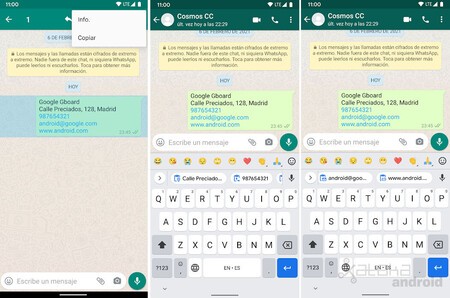
Currently, if you copy a text that includes postal addresses, email addresses, web links and / or phones, the Gboard clipboard will recognize each field and separate them as if we had copied each field separately. This is very useful since at one time we can copy several addresses or phone numbers and then be able to paste them one by one into a text.

If you don’t like that Gboard fills your clipboard with suggestions with addresses and phone numbers that it has recognized in the copied text, you can disable this feature from the settings.
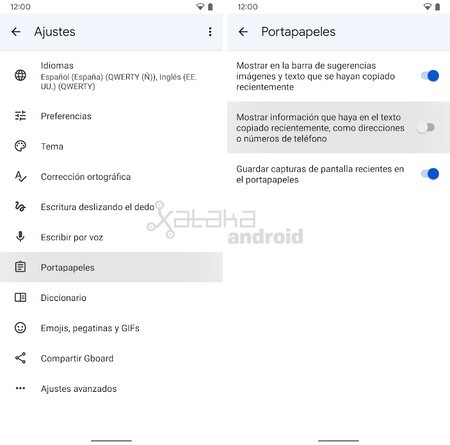
To do this you have to update Gboard to the latest beta and then access Settings> Clipboard to be able to deactivate the new option ‘Show information that is in the recently copied text, such as addresses or phone numbers’.
Once this option is deactivated, when copying a text that includes addresses or telephone numbers, only the copied text will be copied to the clipboard, and it will stop suggesting those text fragments with addresses and telephone numbers.

Gboard: the Google keyboard
In Engadget Android | This is how Gboard will adapt to Android 12: the ‘Material You’ layout of the Google keyboard is filtered








