There are several ways to connect the mobile to the television. Among them, we have Google Cast, a somewhat unknown technology, but that is still interesting if we want to send content to our television in a few seconds.
We will tell you in detail what is google cast and how you can use it to project the content you are watching on your phone to your television. In passing, we will discuss the rest of the functions that can be performed with Googel Cast.
First of all, what is Miracast

Before talking about Google Cast, you have to know its predecessor, Miracast. This is a WIFi Alliance protocol, which allows screen sharing between compatible devices. Specifically, what allows us is be able to mirror one screen to another such as, for example, showing the content we are watching on our phone on our television or laptop.
This protocol is based on the mirroring, that is, in the projection of the screen of one device on another. What does this mean? That unlike other shipments, Miracast requires that the screen of the device we want to mirror is turned onOtherwise the reflecting device will not reflect anything.
Miracast was born as an alternative to HDMI, to be able to duplicate the screen on compatible devices without the need for cables
Basically Miracast was born as an alternative to the classic HDMI cable, being a good option to carry out some tasks on a double screen (taking into account that we see the same content in them), presentations or everything that comes to mind.
It allows you to send video in Full HD resolution through the H.264 codec, as well as 5.1 surround audio In the same way, data being sent is encrypted using WPA2-PSK, so the connection is quite secure.
Why is it important to know Miracast? Because Google Cast mixes both Miracast and DLNA to accomplish the same purpose, send content to our TV using mirroring of what we have on our device.
What is Google Cast

Google Cast is a proprietary Google protocol that allows content to be sent from a mobile phone to a device that supports Google Cast. The protocol dates back to 2013, when it was first used so that it would be possible to send the contents thanks to the Chromecast.
To use Google Cast we need a device compatible with this protocol, that is, with Chromecast integrated or Android TV
As the main drawback, being a Google protocol, it is only compatible with Chromecast devices, Android TV and audio devices with Chromecast integrated, such as speakers. To use it as a multimedia sending, just use the send button that you will find in compatible applications, for example, Google Play Music.

How to use Google Cast to send your mobile screen to television
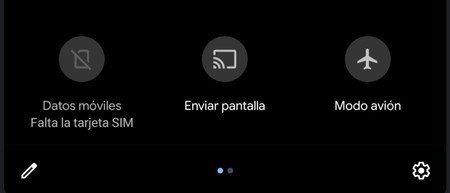
Google Cast works through WiFi Direct, and the sending of data that occurs is up to 10 times faster than Bluetooth. We need to have two compatible devices to use it, though both do not need to be connected to the same network. When using Google Cast, a WiFi network is created between both devices, so the only requirement is the compatibility of both with the protocol.
A few years ago, Google Cast was in the display settings. Currently, in the latest versions of Android, it is activated with the option to send screen
Google Cast can be used quickly from the quick settings of our Android. Specific, from the section of send screen. If it does not appear at the beginning, you can find it within the toggles that can be added in the quick settings menu.
When we click here, we will see the list of devices compatible with Google Cast. In the event that your television is not, you will always have the Chromecast. When shipping, we go to see on television what we see on our mobile. Depending on the quality of the connection there will be more or less delay, although you should get used to the idea that there will always be a minimum of latency.








