In June 2013, Google bought Waze, but thankfully eight years later both Waze and Google Maps remain in good health despite doing the same in part: taking you from one place to another.
Waze with a greater social component and Google Maps with a more complete map service, the two applications take a different route in navigation. We have analyzed them thoroughly to tell you the strengths and weaknesses of Google Maps and Waze.
The interface: polar opposites
One of the biggest differences between Waze and Google Maps is in the interface. Google Maps opts for the standard Material Design interface (now Material You), with a design consistent with the rest of the company’s applications. Waze has a design of its own, which is often described as something childish.
Google Maps is like any other Google application and Waze resembles the GPS of a lifetime
More than childish, the Waze interface is typical of longtime GPS navigators, generally with larger data, greater use of color, and yes, more frequent use of drawings than Google Maps. It is undeniable that Waze has a more casual tone than Google Maps: Maps wears a tie, Waze wears a T-shirt and shorts.
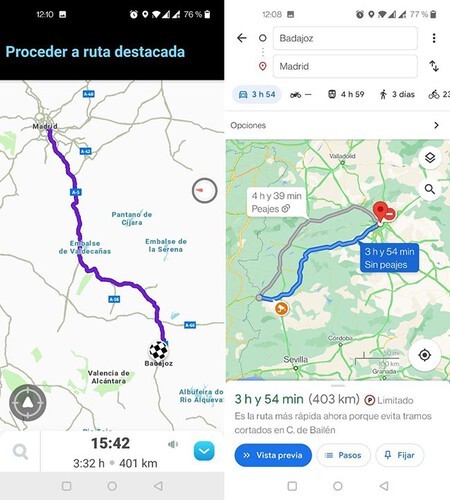
Waze (left) and Google Maps (right)
This lighthearted tone is complemented by Easter eggs for which Waze periodically adds themed voices, icons and avatars (the latter being from the Halo Master Chief). Waze is more customizable in this sense, because in Google Maps you only have three vehicles to choose from, in addition to the arrow of a lifetime.
In the end, it is the user who has the last word on which interface convinces him the most. As a general rule, Google Maps is more minimalist, showing fewer things and icons on the map. This is a double-edged sword, as it implies that you need to tap more on the map to get this additional information (when available).
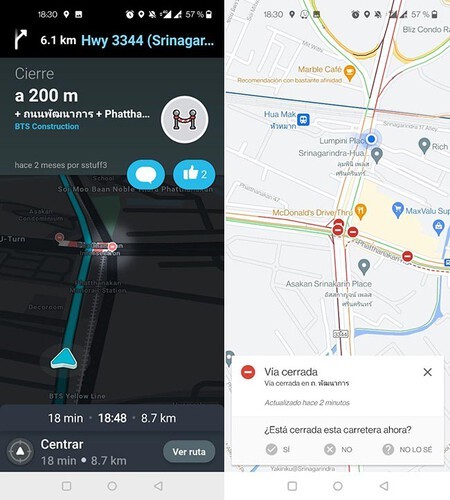
Waze (left) and Google Maps (right)
The Waze interface it can be a bit chaotic during a route if there are many icons on the map, although in return you have more information visible at a glance. What’s more, from the application settings you can choose which alerts you want to be displayed on the map and which ones not.
Routes
The main function of Waze and Google Maps navigation is to get you to your destination, although there are several ways to do this: the shortest way, the safest, the least polluting. The route from point A to point B is not an exact science, especially when traffic can change at any time due to any incident that occurs after the crossing has started.
The big difference is that Waze adjusts its routes much faster to any incident
With Waze owned by Google for eight years now, it is clear that Waze and Google Maps share much of the DNA of route search. Often the recommended route will be the same, although there may be variations in a route with several incidents, which are reflected earlier in Waze than in Google Maps.
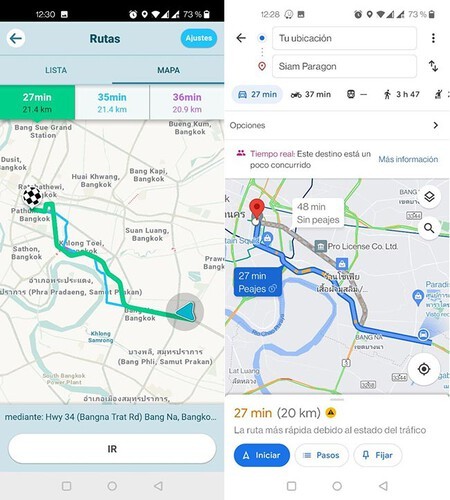
Same route on Waze (left) and Google Maps (right)
Another point to keep in mind is that lately Google has been readjusting how it calculates its routes, giving priority to other aspects over the one that is simply faster. Maps has long been taking into account safety or the greenest route.

In practice, Waze is usually more effective at avoiding traffic jams responding faster to incidents on the road than Google Maps, even if you have to wander more in return. On the other hand, in rural areas or where there is not a large community of Waze users (or incidents), there will not be great differences between the routes of both applications.
With Google Maps you can know if it is worth going by car or if it is better to use public transport
One thing to keep in mind is that Waze allows you to calculate a route by car, motorcycle and taxi, while in Google Maps you can also see a recommended route for journeys in public transport, bicycle or walking. These additional routes available on Google Maps can give you an idea about whether it is worth driving to a place or if it is better to take the metro, bus or pedal. With Waze you cannot know this information.
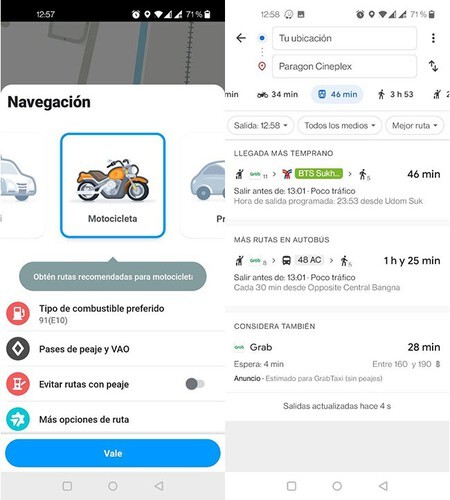
Waze allows you to calculate routes by motorcycle, car and taxi. Maps by car, motorcycle, taxi, public transport, bicycle and on foot
On the other hand, in Waze you can register your toll passes, so you know that the route you are going to take will take advantage of this pass and you will not have to pay an extra. This is not possible on Google Maps, which for now does not include much information on tolls.
Information about places
If you are clear about where you are going to go, either of the two applications will work for you, but in the opposite case, there is a big difference. Google Maps is a map application with navigation, while Waze is a navigation application. This means that the information of the points of interest Google Maps is far superior to Waze.
Google Maps shows much more information about the places on the map
If Waze has an enthusiastic user community willing to report any road event, Google Maps arguably has it on. the information of places. While in Waze we barely have the skeleton of data such as location, hours, telephone and parking, in Google Maps there are all kinds of information, photos and reviews.
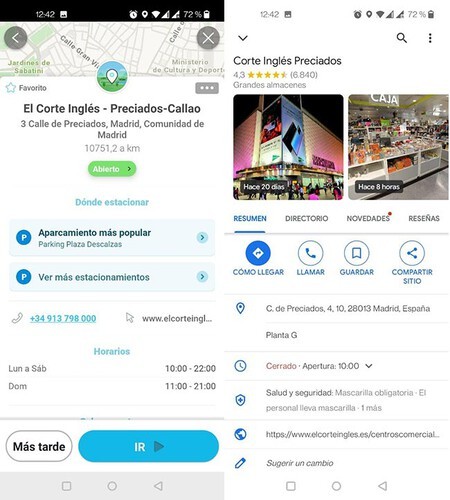
The information of the same place in Waze (left) and Maps (right)
This complete additional information will be more useful before starting the route than when we are already on the way, but it is also an important part of a navigation application: choose where you are going to go. With Google Maps you have more data to make this decision, including if the place is very crowded at the time or if it is mandatory to wear a mask.
Incidents on the road
If in the information of places and points of interest Google Maps takes the cake, just the opposite happens when we talk about Incident notices. This has always been Waze’s strong suit, while the trouble ticket hit Google Maps only a couple of years ago and is not even active for users around the world.
Issues shared by the Waze community reach Waze earlier than Google Maps
Con Waze it is easier to report an incident, in part thanks to its “childish” icons, which are easier to recognize at a glance than their counterparts on Google Maps. Not only that, but you can also report more types of incidents than in Google Maps.
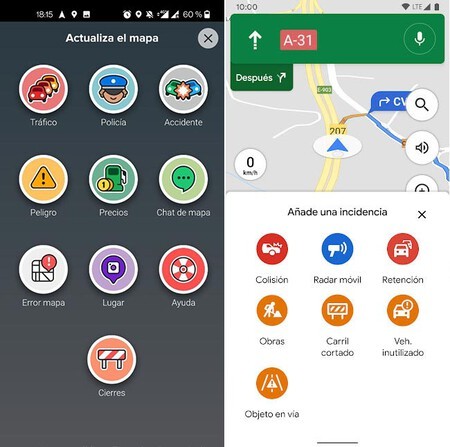
However, the biggest difference is in the user community, with Waze being much more used to adding this type of report than Google Maps. To be fair, Issues reported on Waze are also displayed on Google Maps, but late. That delay can make a big difference to your route, if you don’t receive the report in time to take an alternative route.
Extras
Both apps take you from point A to point B and much more. As we mentioned before, being Google Maps an application with a more complete scope, it undeniably has a lot of additional functions, such as its chronography or the possibility of sharing your location in real time with other people.
Sticking to the routes and navigation, the offline maps from google maps, which are not available from Waze. The routes obtained without an Internet connection are more generic, but they can get you out of trouble if you don’t have mobile coverage at that time. It is also noteworthy that the map can show additional information (public transport, bicycle and even COVID data).
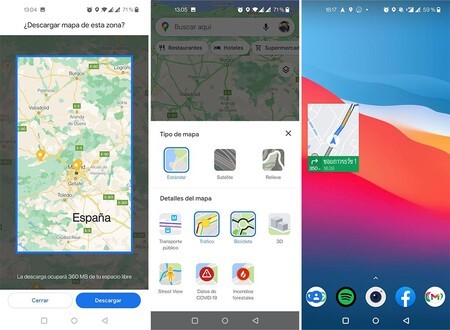
Some Google Maps extras: offline maps, map details, and floating window
Waze acts as a GPS navigator and therefore it is not very conceivable that you change applications and continue to use it. The same does not happen with Google Maps, which shows a floating window with the path, in addition to continuing to inform you through notifications of the next departure. Using the mobile and changing apps while driving is simply crazy, but this extra productivity is interesting when it is the co-pilot who is using the navigation.
Secondly, Waze spins finer on traditional riding, by car. In its settings you can choose the preferred type of fuel and be able to see the price it has at the nearest gas stations. On the routes it is also possible to indicate whether or not you want to avoid unpaved roads, something that is not possible on Google Maps.
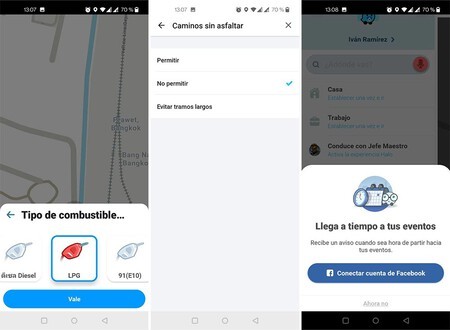
Some Waze extras: preferred fuel type, unpaved road preference, and event integration
Other added Waze features They are the possibility of integrating it with your calendar or Facebook so that you are not late for any event, as well as more complete navigation options and what is or is not shown on the map.
There are some details where Waze and Maps are on par, as in the record of where you parked and on the map overlay of the speedometer and road speed limits, although this is still available quite irregularly on Google Maps.
Comparison chart
|
Google Maps |
Waze |
|
|---|---|---|
|
Interface |
Lifelong Material You |
More colorful interface |
|
Routes |
Faster but giving priority to other parameters (safety, greener route) |
Faster based on the latest incidents |
|
Types of routes |
By car, motorcycle, taxi, bicycle, walking and public transport |
By car, motorcycle and taxi |
|
Incident report |
Yes, but not for everyone |
Yes |
|
Viewing incidents en route |
Yes, but later than Waze |
Yes, very customizable |
|
Offline maps |
Yes |
No |
|
Social functions |
In the reviews section, not in the driving section |
Yes, with a large community |
|
Compatible con Android Auto |
Yes |
Yes |
|
Parking reminder |
Yes |
Yes |
|
Car icon customization |
Yes, three options |
Yes, many options |
|
Information of places |
Very complete |
Basic |
|
Background use |
Yes |
No |
|
Speedometer |
Yes |
Yes |
|
Speed limit on the road |
Not all over the world |
Yes |
Google Maps or Waze: Which is better
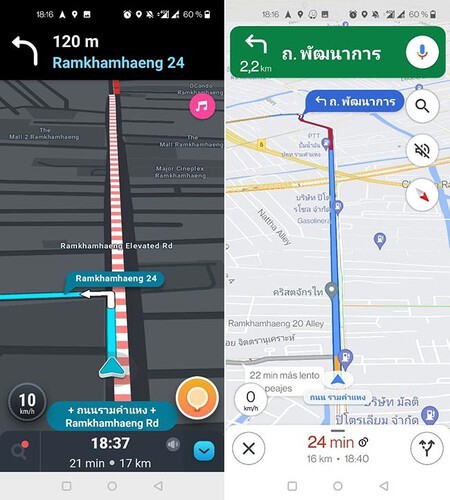
Now comes the million dollar question: Which navigation app is better? Depending on who you ask, the answer will be one or another application, because as in so many other occasions, it is mainly about a personal preference. There are those who hate the appearance of Waze, so the scale opts for Maps. There is also no shortage of those who cannot live without Waze’s real-time incident alerts.
Waze is more focused on being used by the driver, while Google Maps is more suitable for use by the co-driver
Usually, Waze is more of a lifelong GPS, suitable to be used by the driver and mainly focused on the routes from your current point to your destination, in a car. Google Maps is more suitable as an application for the co-pilot to use, as the interaction with it is somewhat more complicated and the elements are smaller and difficult to distinguish at a glance.
In calculating the routes, Waze modifies them faster based on incidents, so it can save you the odd traffic jam if you use it mainly in an area with a lot of movement. In urban areas there is probably not much difference with the routes of Google Maps.








