The messaging client of Google, which bets on the RCS standard of the operators to try to stand up to WhatsApp Y Telegram receives a change in its interface since its last redesign in 2018.
The change we find in the new version of Google Messages is in the picker for emojis, GIFs and stickers, which is now unified as in WhatsApp and Telegram.
This is the new selector of emojis, GIFs and stickers
In earlier versions of Google Messages, the emoji selector was integrated into the four text input while the GIFs and stickers sections are in the attach menu as we can see in the following screenshots:
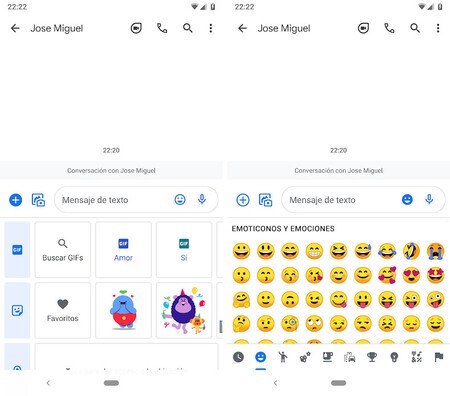 Earlier version.
Earlier version. With this design, it was not easy to access the GIFs or stickers, since it forced us to make many keystrokes to find the perfect GIFs or sticker to share. With the new update this has finally changed.

In the new design to access the emojis, GIFs and stickers we just have to touch the emoji icon. Now under a tab design, we will have in the first tab all the emojis, in the second tab the GIFs and in the third the stickers. In the GIFs section we have direct access to different categories and in the Stickers section we have direct access to recent and favorite stickers.
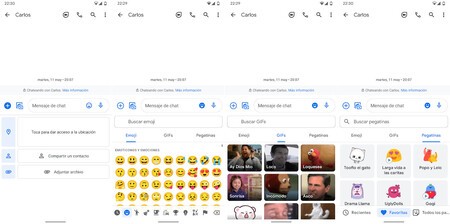
Best of all, it includes a new unified search engine as in Telegram. That by entering a search term we will be able to see the results of the emojis, GIFs and stickers just by clicking on their respective tabs.
This improvement is appreciated, but Google and the operators still have a lot of work for users to switch to the RCS standard, leaving aside messaging clients such as WhatsApp or Telegram. The chat function (RCS) is not yet available to everyone. Surely the RCS protocol needs Apple support to get off the ground.
Via | 9to5Google








