For a few weeks we have been able to install applications for Android TV and for Wear OS directly from our mobile, thus avoiding having to enter the Play Store of our television or our watch to install an application, but until now there was no way to see which applications and games were compatible with each of our devices.
To solve this, Google Play Store has released in its latest version the new search filter called ‘Your devices’, which allows us to filter the applications and games by device type.
THE BEST APPS FOR YOUR SMART TV: TOP 11 FREE ANDROID TV APPS
This is the new filter ‘Your devices’
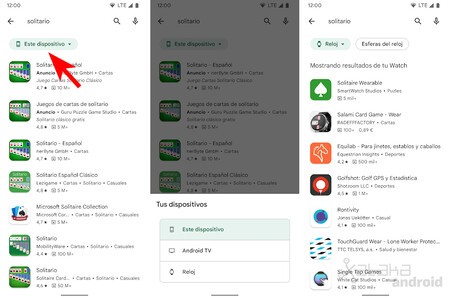
Now if we do a search in the Play Store we will see the new filter ‘This device’, which, of course, will show by default in its search results all the applications and games compatible with our mobile, but by pressing we can select if we want to see the applications compatible with Android TV or with our watch wear OS.

Thus, from the comfort of the screen and keyboard of our mobile we can discover new applications and games for our television and clock, and from anywhere. We no longer have to be at home to find out if a new application is compatible with our television.
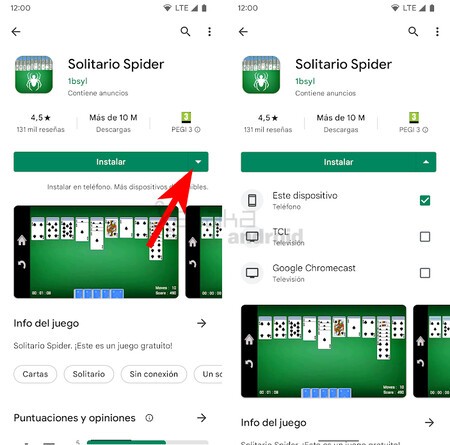
In the tab of an application we can select from our mobile on which device we want to install it. By clicking on the drop-down that appears in the ‘Install’ button, the list of compatible devices in which we can remotely install the application appears.
Via | 9to5Google








