Google wants to offer the best browsing experience from our mobile devices, and for this both Chrome as the web development community have been working for the last decade to offer a fast, adaptive and pleasant navigation.
Google’s next step is link tagging which has already started testing through Chrome 85 Beta. It is an identifier that will help users discover if they are going to open a quick page or not.
Quick page
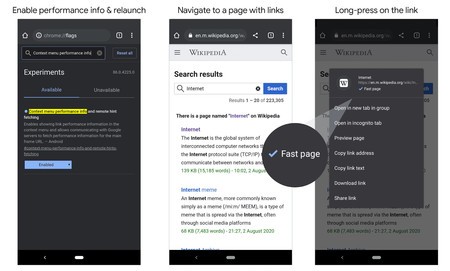
The labeling of “Fast page” or “Quick page” will appear in the contextual menu from a Chrome for Android link. By making a long press on a link we will already know if that web page will offer quick navigation before opening it.
Google uses Core Web Vitals metrics, which analyze load time, response, usability, and stability. If the metric history says that the page usually loads fast they will award them with the tag “Fast page”. In this way, you will encourage other developers to improve their web pages so that they are faster and thus offer a better browsing experience.
Chrome 85 Beta start testing the tagged “Quick Page”, but first it will be necessary to have activated the Basic Mode and from Chrome: flags activate the experimental function ‘Context menu performance info and remote hint fetching’. Once the function is activated, we restart the browser by tapping on ‘Relaunch’ and by holding down a long press we will see if a web page is fast or not according to Google.









