When we are on vacation we want to disconnect from work, so we will not be able to respond immediately to the emails that arrive during our absence at the office, but in Gmail We found an option that will automatically answer for us very useful for these situations.
It’s about the gmail auto reply, a feature that notifies others when they send us an email that we are not available at that time for holidays, replying to emails received with what we have written in our automatic response.
Automatic reply
Gmail’s automatic reply can be activated from your Android application. For this we just have to access the settings of the application, select the email account that we will not be able to attend during the holidays and then click on Automatic reply.
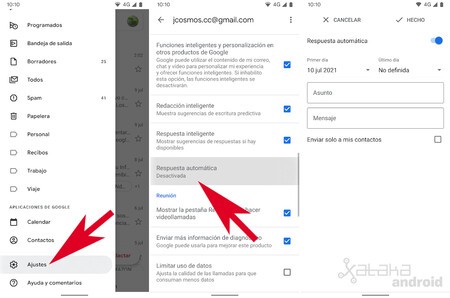
There we activate this option to be able to set the time period in which we are going to be absent and already write the email that we want to be sent in response to each person who sends us an email during those dates. We will have to write the subject and message of the email to inform that until that date we will be out of the office or on vacation. It also allows us to activate only the automatic response for just our contacts in case we want to avoid that it automatically responds to strangers.

After filling in all the fields, we just have to click on ‘Done’ to activate the automatic response. It will be activated at 00:00 on the first day and will be deactivated at 23:59 on the last day if an end date is defined. When someone sends us an email, Gmail will automatically send them that automatic email with our message.
In Engadget Android | How to remove all tabs from Gmail: how to remove ‘Chat’, ‘Rooms’ and ‘Meeting’








