WiFi calls are one of the great unknown functions in Android, and activating them is a bit complex depending on the mobile we have. As usual, there is a section on ‘WiFi calls’ in the settings of the phones that support it but, for example, on Xiaomi phones, this menu is hidden.
We are going to show you how you can reactivate this menu to configure WiFi calls on your Xiaomi, as well as to refresh you what they are and what they are for, because it is not as simple as calling by WiFi, even if its name indicates it.
What are VoWiFi calls

Surely you have ever called through WhatsApp or another messaging app. To make this type of calls we use our WiFi, without further ado, it is not even necessary to have a SIM card in the phone. On VoWiFi calls we call with our own number, and the same price is charged as in a normal call (If you have an unlimited rate, there is nothing to worry about.
No mobile network coverage is required and you can call any phone using WiFi, even if the other person is not connected to this network. The positive side is that these calls do not consume megabytes of our rate and that we can even save energy in some situations, since at a technical level the mobile is not constantly connecting to the various towers of the operator.
How to activate WiFi calls on Xiaomi
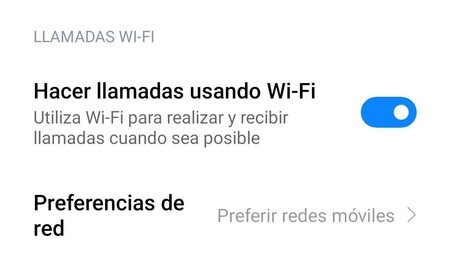
The case of Xiaomi is special, since the menu to enable WiFi calling is disabled. To activate VoWifi on your Xiaomi mobile you have to follow these steps:

- Open the phone app
- Write this code
*#*#869434#*#* - After doing so, a message will appear: ‘VoWiFi Carrier check was disabled’
- Now we have to go to the phone Settings
- Click on ‘SIM Cards and Mobile Networks’
- We activate WiFi calls
It is important to emphasize that you need your operator to offer this service, so check before activating them. Currently, in Spain, Orange, Amena, Movistar and O2 are some of the manufacturers that offer this type of call.








