You have to carry the COVID passport with you, or the COVID certificate, each one who calls it as they deem appropriate because everything refers to the same document. To do this, we can choose the classic paper, the printed certificate, or to carry it on the mobile in one of the ways in which we can carry it, but now we show you how to place it on the desk of our phone.
The idea is that, when you are asked to travel, to enter a restaurant or when you go to party at night, you have it on hand. And there is few more effective ways than wearing it on your phone’s desk, ready to rescue him as soon as you unlock the phone. And since Android does not allow to carry files as such, we are going to convert it into a shortcut.
How to create a shortcut to the COVID certificate for the desktop
To do this, we are going to select some type of cloud storage in which to upload our COVID certificate, the PDF that we have downloaded from our health delegation, regardless of whether we live in the autonomous community in which we live. Since we are on Android, the logical thing in this case is to use Google Drive since it offers us 15GB free with our Gmail account. So let’s go there.
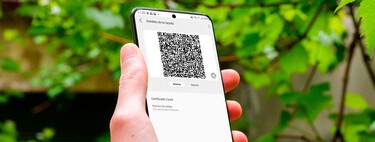
We open Google Drive on our mobile and we upload the file of the COVID certificate somewhere that we can easily locate later, as we may want to find it again from another device with Internet access. Our recommendation is that you create a folder called ‘Important documents’ or something similar to have it located.
Once we have uploaded the file with the standard procedure, we are going to click on the three points next to it to display the options. There we will find an option that says’Add to home screen ‘. This will create a shortcut to the COVID certificate that will be placed on the desktop of our mobile phone. Once we have the direct access created, we can move it to the desktop and to the position we want, where we can find it quickly for when they request it.
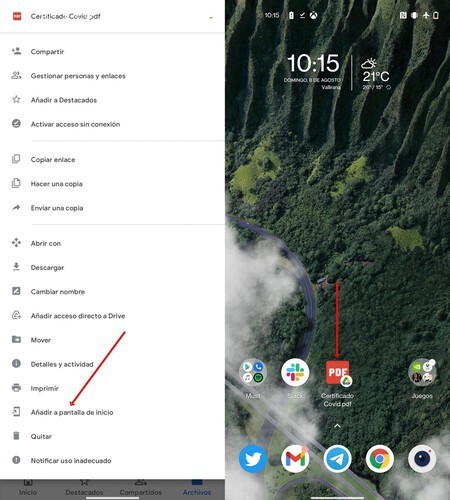
Google Drive will also take care of leaving a copy of the file on our mobile phone and accessible from the direct access that we have created. Thus, by clicking on this icon we will quickly access the COVID certificate even if we do not have an Internet connection in this precise moment. Fast and effective, a method to carry the COVID certificate visible at all times.
We summarize all the steps:
- We open Google Drive.
- We create a folder in which to store the COVID certificate.
- We upload the COVID certificate to the created folder.
- We open the file options.
- We select ‘Add to home screen’.
- We move the shortcut of our desktop to the position we want.
- Ready.








