Google promised them that Google Photos would be able to color photos in black and white, but a year later we’re still waiting. Luckily, there are simple apps that do just that: coloring old black and white photos.
One of them is ImageColorizer, extremely simple to the point that you only need to press a button and wait. The result is very good in some cases, while in others there is not much difference between the original photo and the result.
Color old photos in seconds
If you have old photos around the house, you can use apps to give them new life. On the one hand, apps like Remini will help you make them less pixelated or blurry, while you can use other applications to color the photos in black and white.
One of them is Image Colorizer, which stands out for being very simple and free in its basic version. After opening the app, all you have to do is click on the image shown to choose the photo you want to color from your gallery. Then it is the turn to press Start to Upload.
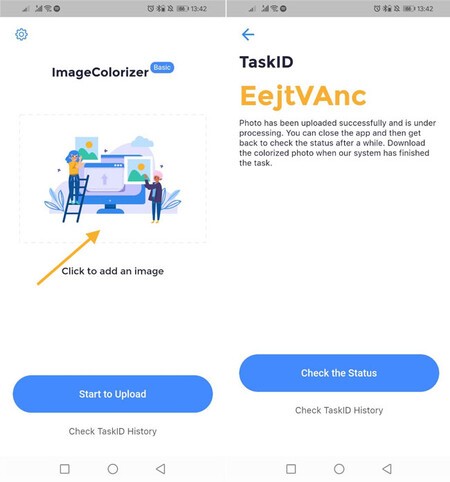
The processing of the photo is carried out on the application’s servers, so that as soon as the upload is finished you are shown a task identifier code. It is really irrelevant for you as a user, although it is there if you later want to consult the previous tasks.
The app does not tell you when the processing is ready, so you must press Check the Status to do it manually. In our tests, most of the tasks were completed in a few seconds.
If everything went well, a download window will appear. Press Preview to see the result of your image. In this preview you can apply filters similar to those of Instagram to give it a slightly different touch.
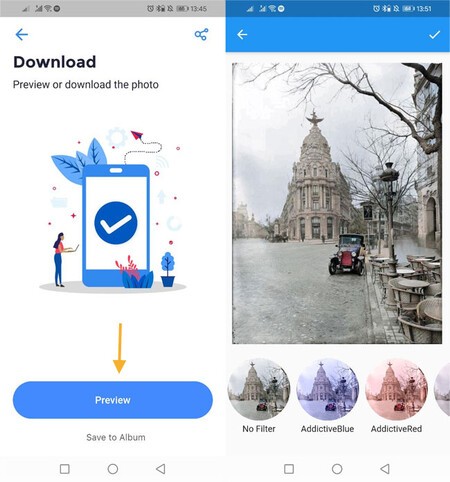
If you like the result, press Save to Album so that the resulting photo is saved on your mobile. Also, you can use the share button at the top of the window to send a link to the resulting photo to other applications.










