Creating image compositions is an option that comes standard with Google Photos, an application that comes pre-installed on Android phones. You want to know how to create your collages to share them on your social networks or with your contacts? Well it is possible with a few steps.
Making photo compositions or collages is common when sharing content on social networks. And what is usually done is to entrust the task to some application, usually a photo editor, that we install from Google Play. But what if you didn’t need anything more than what you have on your mobile to create such collages in a simple way? Google Photos makes it possible.
Collages from 2 to 9 images with Google Photos
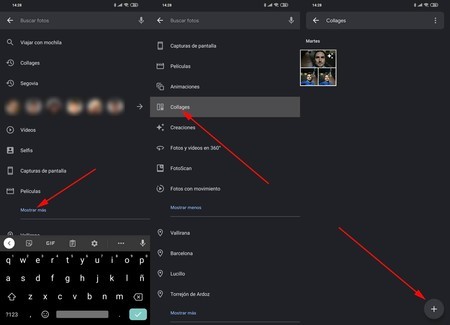
Google Photos is one of the applications that the company pre-install on certified Android, so you should have it in yours. In the event that your smartphone is one of the few that does not have this app, you can download it from Google Play. And if you do not have Google services (in the latest Huawei, for example) you will have to find another alternative to create your photo collages from the phone.
Google Photos allows you to perform a lot of actions with the images in the gallery, including the aforementioned collages. The downside is that the option is somewhat hidden:
- Access your Google Photos application and tap on the search box.
- You’ll see several items appear: your recent searches, people, and different categories of content, such as screenshots or videos. Click on ‘Show more’.
- Now more options will appear: click on ‘Collages’.
- Google Photos automatically composes: If you made any, they will be listed on this screen. But create a new collage manually click on the ‘+’ at the bottom right.
- Choose the images you want for your collage: you can select from two to nine.
- Google Photos will create the collage based on the selection and save it in the ‘Collages’ section. You can share the created image and edit it, although you cannot select frames other than white or the position of the photographs: Photos is the one you choose.
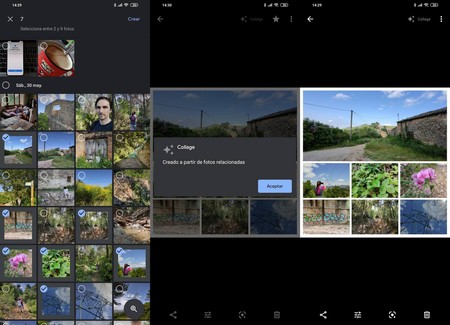
Google Photos makes it easy to create collages since you don’t have to install other applications to combine images. Not customizable, but the results are of good quality. It is a secure application and all the collages you create will be synchronized on the other devices where you have it installed, you can also access them from the web.









