Many Xiaomi smartphone users complain of a problem that arises especially if their devices are under an apparently stable version of MIUI 10. Exactly, sweeping Google Assistant or integrated browser open. In addition, complaints come from those who have had the latest update to the stable version via OTA. This is obvious why. First, open an unwanted browser (or wizard) to hide the screen. It stops the access to the application in use. Second, launching this feature is possible not only from the device desktop but also from any mode. Users type unconsciously on the screen to launch it. So, is there a chance to solve the problem?
How to disable Google search or Mi browser on Xiaomi?
We do not take into account a simple method like to remove a built-in browser or a Goggle Wizard. The latter does not bother much. Whatever it is to use this way it's a required device Root-access. In addition, there are easier ways to do this, such as disable Google search via system settings (this feature is not available on all devices) or using a third-party application.
Method 1. Disable Using System Settings
- Open the smartphone "Settings";
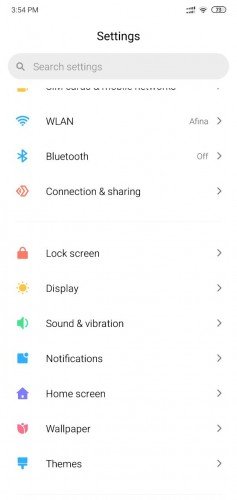
- Go to "Home Screen";
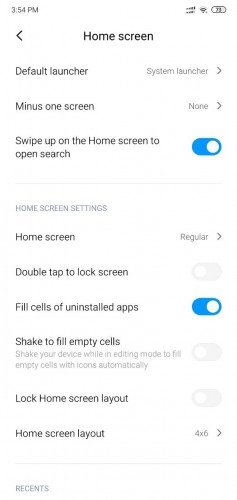
- Look for the item "Swipe Home screen up to open search" and disable it.
If this item is not available on your device, go to the next method.
Method 2. Using a third-party application
- Download an apk file by clicking on the following link;
- Install the application (this is a chance to ask permission to install an application from unknown sources);
- Open the application.
- Find the option "Scan Search" and disable it.
After these simple steps, the built-in browser and Google Assistant stop appearing unexpectedly on your Xiaomi.








