Four months is how long the famous battle royale of Epic games. After landing last April in the official Android store, Google withdrew Fortnite from the Play Store last morning for breaking its rules.
From today we can no longer download Fortnite from the Play Store. If we already had the game installed we can continue playing but if we want to install it again, or continue to receive its new updates, now we have to download Fortnite for Android from other stores. Next we will see the different ways to download this game from Epic Games on our mobile.
From a Samsung or Huawei
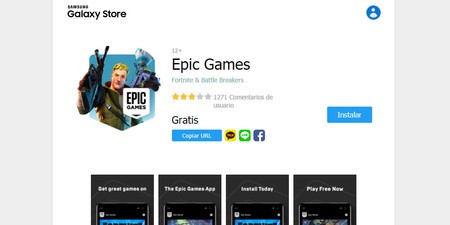
If you have a Samsung Galaxy or Huawei device you can download the installer Epic games or Fortnite from their respective app stores.
In the case of the Samsung Galaxy you will have to go to Galaxy Store and download Epic Games. Once this application is downloaded, open this installer and click on Fortnite to proceed with its installation.
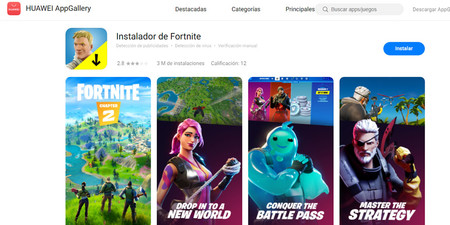
On supported Huawei, you will find the Fortnite installer in the App Gallery. You install the application and run the installer to install the game on your Huawei device.
Epic Games Store
For the rest of the models we have to resort directly to the Epic Games official website, to download its own installer from the web browser of our Android device. For this we have to follow these steps:
one. Open your mobile browser and go to fortnite.com/android
two. Tap on Get it on the Epic Games app
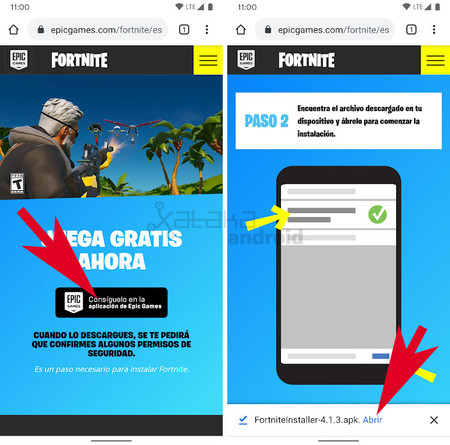
3. An APK will be downloaded to your browser. Accept the download and run FortniteInstaller … apk.
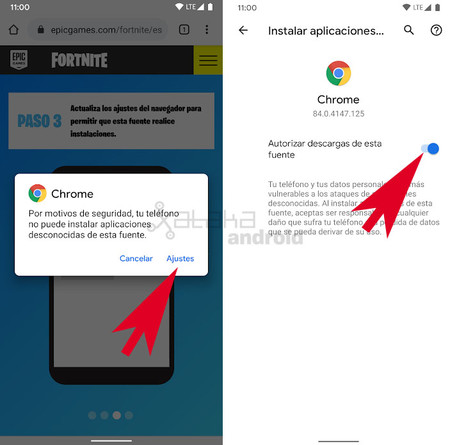
Four. If you miss a security warning, click on Settings and authorize downloads from that source so that the ‘Epic Games’ app can be installed. After giving permission, go back.
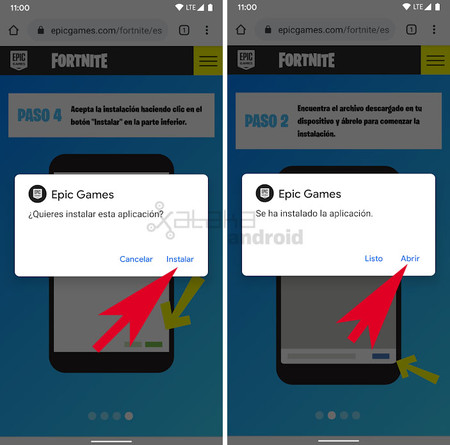
5. Now you can Install the application Epic games on your device. When the installation is finished click on Open.
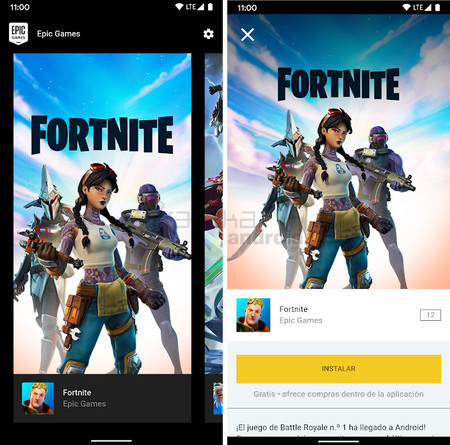
6. Once the application is open Epic games We will find two games: ‘Fortnite’ and ‘Battle Breakers’. Click on Fortnite open your download tab and click on Install.
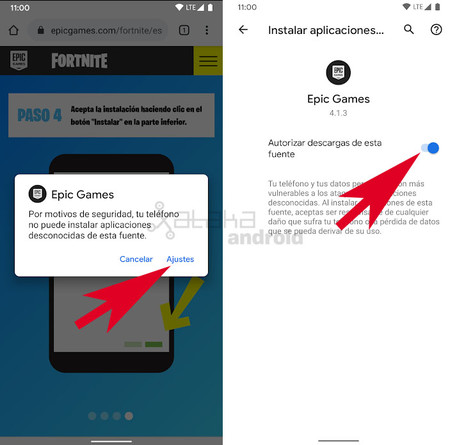
7. Now we will get another security warning. Click on Settings and we activate Epic games the authorization to install unknown applications.
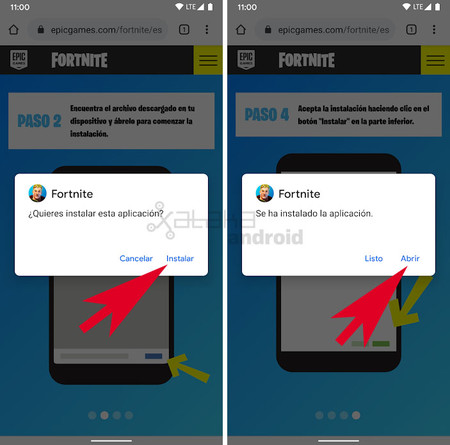
8. After authorizing and going back, the window will appear to install Fortnite. We accept and when the installation is finished we open the game.
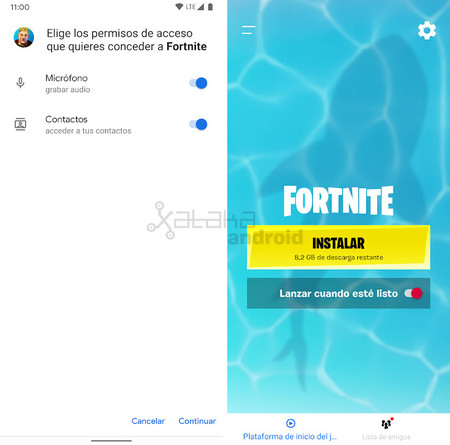
9. The game will open for the first time, requesting permissions, and our user account. After finishing with the configuration we can install Fortnite on our Android device.









