About a year and a half ago, we already published a manual detailing the necessary steps disable system applications in MIUI 11 without root access. At that time, however, the manual was cumbersome, did not work on all Xiaomi devices, and required additional software.
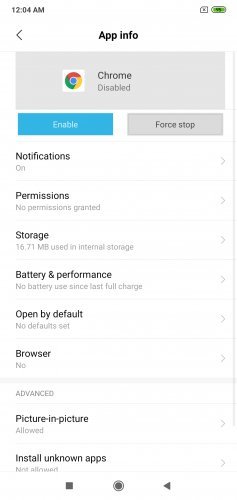
How to disable unwanted inventory apps on any Xiaomi device?
Now we have fast, easy and secure way to deactivate almost all pre-installed applications without any effort or installation of additional software.
- First, go to “Settings” and enter “Access to usage” in the search bar, as shown in the screenshot below:
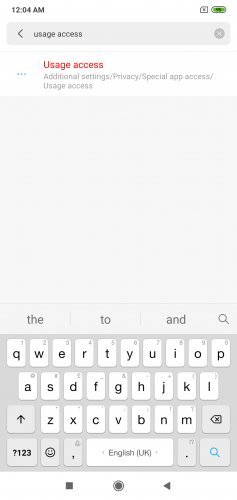
- A list of all installed applications appears, including preinstalled system applications;
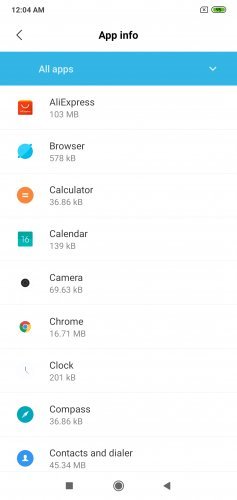
- In the list of applications presented, select the ones you don’t need;
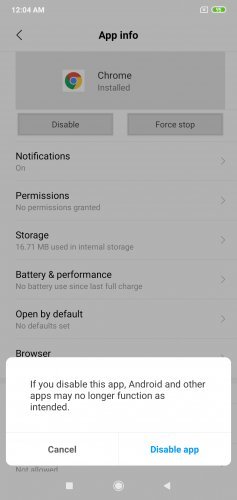
- Press “Deactivate” (or “Delete”, for example).
And finally, a little advice. If the “Deactivate” (or “Delete” or “Stop”) button is not active, first try to change your region in the settings. It would help. How to change MIUI region, we posted here. Then restart your device and follow the steps above. I hope you succeed in deactivating the integrated applications.








