Beyond the purchase operation by which Facebook has taken over Giphy, the company of Zuckerberg has added different functions in the last weeks. Now we can, for example, create a custom avatar or clean our profile by deleting old posts with the new activity tool.
Last December, Facebook announced that it was working on a tool to easily transfer the photos and videos from the social network to Google Photos. This tool was initially launched in April for the United States and Canada, later it reached more selected countries and, since yesterday, it is available globally for all users of the social network. Next, we show you how to do it on an Android mobile.
In a few steps, you have your backup
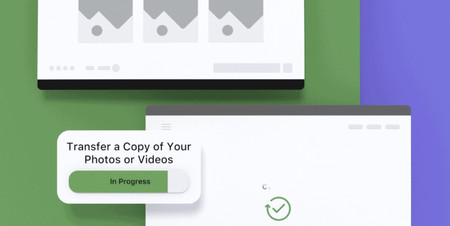
Saving a copy in Google Photos of the photos and videos that you have published on Facebook over the years is very simple … as long as you know how to do it. As is sometimes the case with these types of functions, the tool is a little hidden between the Facebook settings. To access it, as long as you are logged into your account, you can follow these steps:
-
Access the menu in the upper right corner (three horizontal lines) and click on the ‘Settings and privacy’ so that the options are displayed.
-
Choose ‘Setting’ and, in the new window, look for the section ‘Your Facebook information’.
-
In that section, you will find the option ‘Transfer a copy of your photos and videos’.

To save the previous steps, you can enter directly using this direct link and you will arrive at the same point. At that time, for security reasons, it will ask you to re-enter your Facebook password. When you do, a new window will open to transfer the copy to the destination of your choice. At the moment, there is only one option available -Google Photos-, but we must also select it:

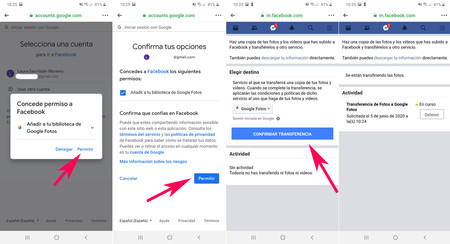
From there, transfer will start from your images to Google Photos. The duration of this process will depend on the number of photos and videos you have published on the social network, so if you have been very active, it will take a long time. In any case, if you regret it, there is always time to cancel the transfer by pressing ‘Stop’.









