We are going to tell you a little trick so that you can hide folders and files from everything on Android in a matter of seconds. If your mobile has a customization layer, search your file explorerSince almost all Android phones come with one, if not, you can always download one.
It is a fairly simple trick that comes from long ago, but to this day it is still something unknown, despite how useful it is. With the, you can hide folders and files on your mobile within the file manager.
With a name change you can hide all your files
The first thing we need, as we have advanced, is a file explorer. The positive point is that all Android phones have one by default, so you just have to look for an app called ‘Files’, ‘File manager’ or similar.
The only point to keep in mind is that, in the settings of said explorer, we must look for the option to ‘show hidden files’. You need to have this optionotherwise we will have to install another one. Astro It can be a good option, although there are dozens in the Play Store.
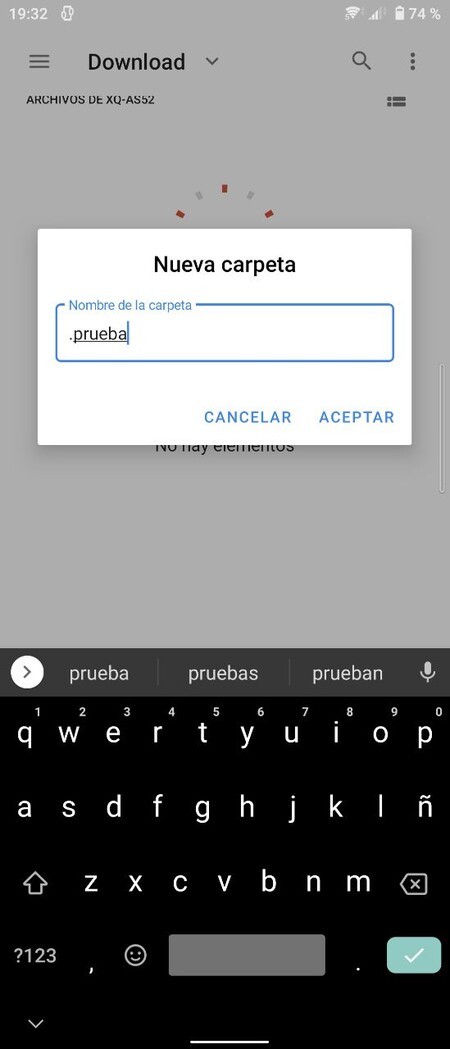
Once you have the file explorer ready, the trick is as simple as put a point to the folder or file that we want to hide. For example, if your folder is called ‘folder’, you will have to rename it as ‘.folder’. It is a simple and curious trick, but effective. If a file has a period in front of it, it will automatically become a hidden file.

Android hides by default any folder or file with a period in front of the name, so we will not be able to access its content until we activate the hidden files option. It is a good method if we have files that we do not want to be easily accessible, since the folder or file will be hidden within the browser itself.
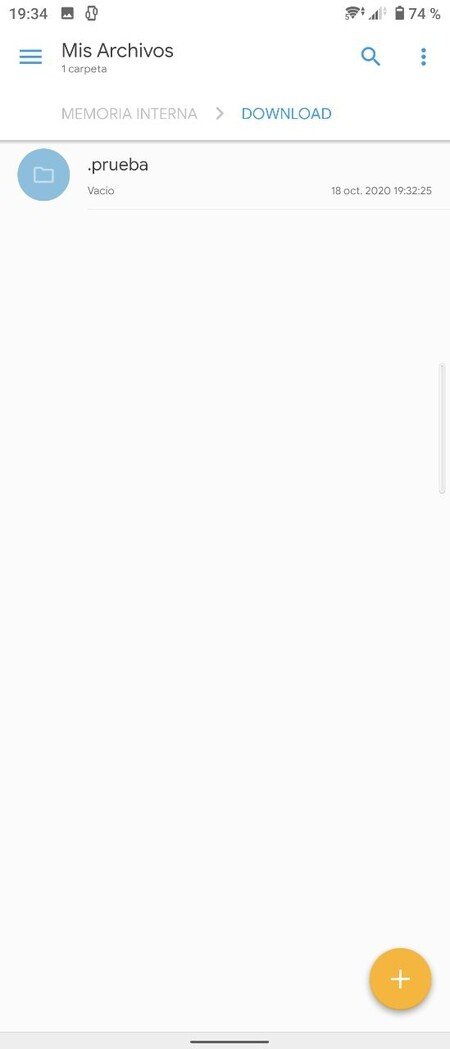
If we want to reverse the process, we just have to rename the folder again. Simply remove the dot to make it a file visible to the file explorer again.









