The IP address is something like the license plate of your connection, an identifier that can always be the same or change with each restart of the router and that, unlike the MAC address, is associated with the connection and not with the device. If for whatever reason you want hide your IP address on an Android mobile, there are several easy ways to do it.
When you browse the Internet, one of the data received by the websites and apps of your visit is your IP address. If you prefer this not to be the case, there are several easy ways to change public IP address so that it is not yours.
The IP address is associated with the Internet connection provided by your Internet provider and from it various personal data such as your ISP, country, city and even a approximate location. In times when anonymity is important, one of the most basic measures is to hide the IP. Two of the easiest ways to do this are with a VPN or by connecting to public Wi-Fi.
Hide your IP with TunnelBear or other VPNs
One of the easiest ways to change the IP address is to use a VPN connection. Broadly speaking, what a VPN does is redirect all Internet traffic through its network. When you open a page like Google, instead of connecting your PC to Google’s servers, it connects to the VPN, which in turn connects to Google. Therefore, when browsing the net the IP address that reaches the web pages and apps is that of the VPN and not yours.

There are many VPN apps available for mobile and they are generally divided into two groups: paid and full or free and limited. In this last group is Tunnelbear, a simple and friendly VPN that allows you choose between servers in various countries.

TunnelBear VPN
TunnelBear requires a simple registration and then you will have 500MB of free monthly data, more than enough to hide your IP address for a little while. Unlimited plans start at $ 3.33 per month with annual payment.
After installing the app and logging in, all that’s left is choose a country and activate the switch. If you do not care about the country as long as it is not your IP address, then you can leave it in the mode Automatic.
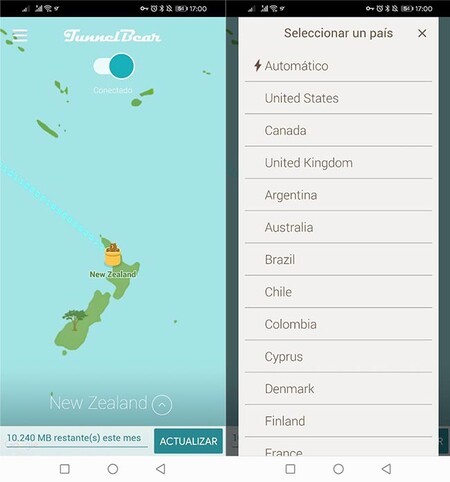
It generally connects quickly and the speed is more than enough to navigate normally. Don’t forget to check your IP address before and after to make sure it has changed. You can do it with web pages like What is my IP or See my IP.
If for whatever reason TunnelBear doesn’t convince you, you can always use any other VPN connection of your choice, thus hiding your real IP address from websites and applications on the Android mobile. These are some options that may interest you (some are paid):
Another option: connect to a public Wi-Fi

Public Wi-Fi connections pose a security challenge, especially when they don’t have any kind of password or encryption, but they are without question the easiest way to hide your IP address: Instead of surfing the net with the public IP of the mobile data or Wi-Fi from home or work, you do it with the IP of this public place.
No special process is necessary, except connect to a Wi-Fi whose IP you don’t mind being revealed and use the mobile normally. Make sure, yes, that the connection is stable and the mobile does not switch to data mode at any time.








