Do you want to know if all the components that your Samsung Galaxy do they work as they should? Well, it is not necessary to install any application to check it since the system itself integrates a function for this: ‘Interactive checks’. With this function you will know if the battery is in good condition, if the screen has problems and much more.
With the enormous complexity of smartphones, it is not surprising that they have a huge list of components, sensors and software to control it all. And of course, it is enough that something specific breaks down for the phone to stop working as it should. Or maybe not, that there are times when an element breaks down without us noticing the errors it throws. What do you want to check and don’t trust third-party applications? If you have a Samsung Galaxy, you have a simple way to achieve that purpose.
Samsung Members discovers you if your mobile has problems
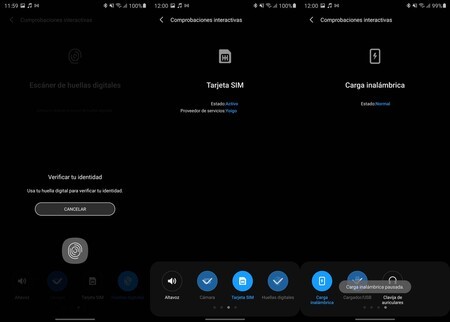 Various manual checks on a Samsung Galaxy
Various manual checks on a Samsung Galaxy One UI is characterized as one of the heaviest layers on Android. This is an undeniable fact, although so is the fact that Samsung offers enormous value with its software. And within that value is a complete component checker: with this test you will know if your Samsung Galaxy has an internal error. It will not expose everything that can happen to the phone, but it does allow you to secure the most used.
Samsung provides a component test directly integrated into the Samsung Members application. This app comes pre-installed on most Samsung Galaxy (If you don’t have it, look for it in the Galaxy Store). And it offers from coupons and giveaways to access to the Samsung help forum; going through what interests us, the ‘Interactive checks‘.
To access the Samsung Galaxy test you must do the following:
- Abre la app Samsung Members.
- Go to the lower menu labeled ‘Help’.
- You will see that at the top right there is an access that says ‘Interactive checks’. Click there.
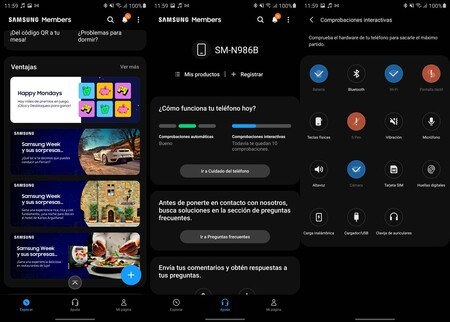
Samsung will show you the icons of all those components that you can try. Choose the ones you want and take the test: the mobile will ask you to press different parts of the screen, it will open the camera if you find yourself testing that element, it will check the intensity of the WiFi modem to see if it works correctly and thus with all the essentials of your Samsung Galaxy.
Each test you perform will measure the response of the particular component. Perform each of the tests and you can rule out most of the problems of a Samsung Galaxy
In the event that you pass the tests ‘Interactive checks’ will mark the test with a blue tick. If on the contrary it has given an error will be marked with a red icon and an admiration. In this way you will know what works and what does not, you just have to launch the test of that element that you have doubts. And if you have the bad luck that a component is faulty, you will have no choice but to take it to technical service.
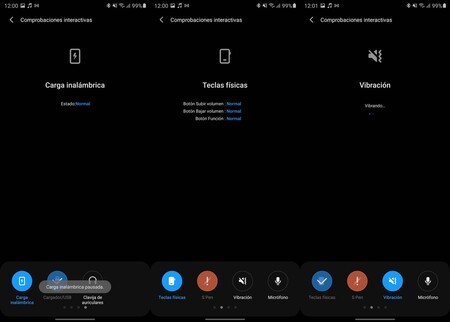
Besides manual tests you can also run an automatic test. Access the same Samsung Members help section and click on ‘Automatic checks’ in the upper left part of the area. Your Samsung Galaxy will check itself showing you possible solutions to the errors it has detected.








