You can now use your fingerprint or face unlock to authorize password auto-completion: Google is bringing the service to all Android users. It’s a simple way to add security to your phone without making it more uncomfortable.
Automatic password filling is a very practical option when logging in to web applications: just click on the window that appears on the phone to have the start data completed. All with the security of using the Google account, although with a drawback: if our phone is unlocked, it allows access to the login data. So how about protecting them with an extra biometry? Well, Google’s autocomplete already allows it.
Authorizes the filling in of passwords with the fingerprint
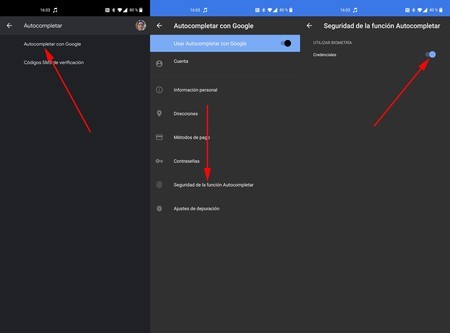
Biometric authorization is an add-on that has been in testing for months and is finally reaching all Google accounts. It is simple to configure, makes the phone more secure and is much more comfortable since you just have to put your finger to complete the login details. OR use face if phone has 3D face scan, which is also valid (in addition to the unlock PIN).
To activate the authorization with fingerprint, face scan or PIN of password autocompletion you must do the following:
- Access your Android settings and look for Google options.
- Go to ‘Autocomplete’.
- Go into ‘Autocomplete with Google‘.
- Go to ‘Security of the AutoComplete function’ and activate ‘Credentials’ in ‘Use biometrics’. From that moment on, the mobile will ask you for your fingerprint, face or PIN (it will depend on what you have registered on the phone) when entering a password in the login fields.
- In the event that the option does not appear in the Google settings, you will have to use the beta: sign up here.
With this convenient gesture you will increase the security of the phone without making it more uncomfortable to log in to applications and web pages. You will protect data as vital as your password, too all the information stored by the applications in which you have registered.
Via | Android Police









